3
I just connect my Motorola Xoom Tablet to my front side of Windows 7 PC It raises
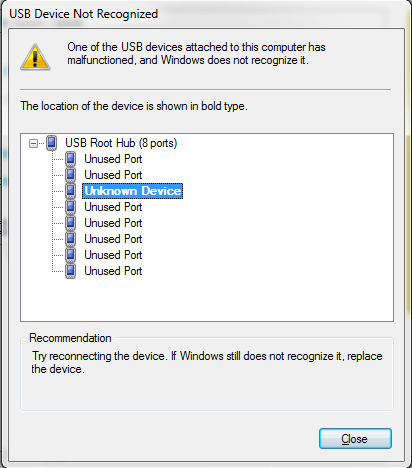
But, when i connect this into backside. It's working fine. This happens only for this device only. My other devices are working fine in both side of my PC. What happens inside? I don't know hardware. Can anyone tell me about this?