21
7
I was wondering if there was a way to display a notification or something from the command line at a certain time. Like when the clock strikes 4:00pm. It would be nice if it would display it using Ubuntu's notify-osd tool:
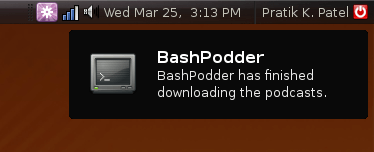
21
7
I was wondering if there was a way to display a notification or something from the command line at a certain time. Like when the clock strikes 4:00pm. It would be nice if it would display it using Ubuntu's notify-osd tool:
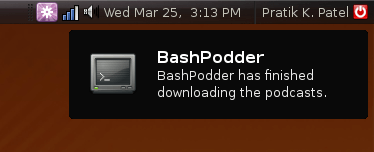
35
As many of the other commenters said, the best way to do this on a daily basis is to use cron, but if you are only wanting to do it for one day, or sporadically, you can use the at command:
echo 'notify-send "Work day is done!"' | at 4:00PM
You can use at in a variety of ways, including as a tea timer:
echo 'notify-send "Get your tea!"' | at now + 3 minutes
echo 'notify-send "Meeting in 1 hour with the big boss!"' | at 1pm tomorrow
It's quite useful for those one-off commands.
Check the at manpage for more syntax goodness.
You need add DISPLAY variable to environment to work with at or cron.
Type this: echo 'export DISPLAY=:0; notify-send "Enjoy!"' | at 04:00 PM. – user3439968 – 2019-04-26T22:52:20.983
You can't type the command on the after the invocation of "at." You have to do something like
echo 'notify-send "Work day is done!"' | at 4:00PM – Ryan C. Thompson – 2009-09-09T23:06:39.323
True, I forgot about that little annoyance. – jamuraa – 2009-09-10T01:04:58.563
I liked your solution best because it can be easily changed and doesn't require root access to edit /etc/crontab – Kredns – 2009-09-10T17:08:19.310
14
Use notify-send to send the notification. Set it up as a cron job.
3But that doesn't work out of box. notify-send requires some env variables whichr are not available from cron by defaualt? – Kunok – 2018-03-11T00:33:01.950
11
You can send commands to notify-osd like so:
notify-send "Go to bed!"
A crontab for daily notification at 4pm would look like so:
0 16 * * * /home/username/notify.sh
You might need to set DBUS_SESSION_BUS_ADDRESS environment variable before running notify-send. See https://askubuntu.com/a/346580
0
if you use a program like anacron (warns you even if the computer is not running so useful more than cron for desktops and notebooks etc ) um then i use Zenity its a notification program here is my site for it with a few examples http://sites.google.com/site/venvirupa/yadandyin
1Welcome to Super User. External links can break or be unavailable. Please include the essential information within your answer and use the link for attribution and further reading. Thanks. – fixer1234 – 2016-12-06T04:23:00.307
0
You can always set up a cron job to run a script @ 0400hrs. The tricky thing here, is to find out what command to use to popup a window (ala net send for windows), or to do anything to notify you to go off to bed.
notify-osd doesn't seem to support command-line prompt generation, you might want to try LinPopup2...
-1
Looks like you are using gnome-do. There are a few plugins there that can be used - remember the milk (RTM) is one.
This is great. I was just asking about something like this at https://askubuntu.com/questions/936645/how-to-make-my-ubuntu-16-04-system-pop-up-a-one-time-to-do-reminder
– SDsolar – 2017-07-16T10:52:50.347Here I am up still at 3:55am. I suppose I should have had this tell me to go to bed at 3. ;-) btw, can you believe you posted this 7 years and 10 months ago? Hello from the Future; July 2017. – SDsolar – 2017-07-16T10:55:15.883
Do you need to know the exact second you are done with work for the day? – Troggy – 2009-09-09T20:04:27.913
2No. Who gets off at 4:00? I actually need to tell myself to goto bed. – Kredns – 2009-09-09T20:09:44.970
@Lucas Aardvark : LOL. – caliban – 2009-09-09T20:20:16.133
I get off work at 4:00pm.. then again, I get in to work at 7am most days.. – jamuraa – 2009-09-09T21:52:59.097