1
I have a Windows laptop HDD that I want to create an image file with, using OS X's Disk Utility.
When I try to create an image it fails (invalid argument). I created a video of me attempting to create an image.
Anyone know how to fix this so that I can image this drive?
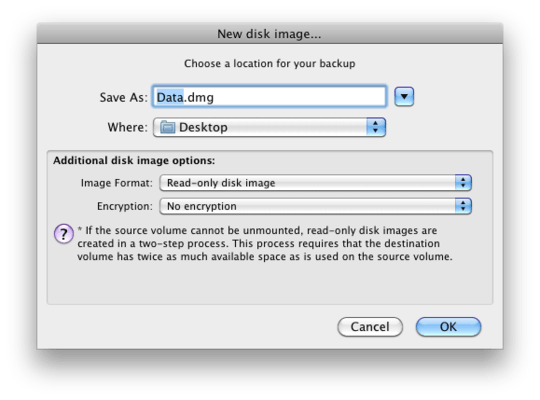
Can your mac write ntfs? – Raystafarian – 2012-02-04T21:37:56.517
@Raystafarian I don't know how this would be connected. The image will be written to the desktop. – slhck – 2012-02-04T21:53:24.780