2
I would like to use outlook to record the date of on which I complete work related tasks. I often forget to change a task status to "completed" on the day that I actually complete the task. When I select "complete" the next day, however, I would like the completed task to appear on the day I actually completed it, for record keeping, as opposed to appearing on the next day when I changed the status to "complete". Is there a way that I can change the date completed?
Thanks for any suggestions!
Fay
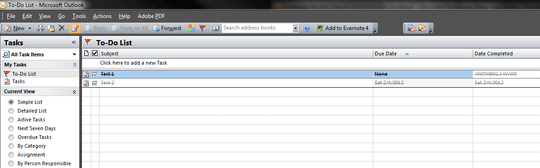
@phazer if this worked for you, be sure to select the green check mark to mark the answer as a resolution to the question – Raystafarian – 2012-02-04T20:17:21.797
This should be accepted as the answer so the question can be closed. – Yanick Girouard – 2013-12-10T14:06:24.653