1
I am using the Ethanon Engine, wich is a 2.5D engine wich loads the Lightin data from a Normal Map. I am looking for a way to export a normal map from a 3D program(such as Blender).
For instance. If I have the following pillar, made in some 3D program, and I want to export it in the current view:

Now, I want to get a normal map from the current viewpoint, something like this:
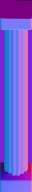
How can I do this? I have only found methods on the internet describing normal maps as a way to re-detail low poly 3D meshes, but that is not what I want. Those normal maps are flattened like the texture, and not from the current vieuwpoint like this.
I hope I was able to explain this problem clear enough.
(Note: the images in this post are from a standard sample object of the Ethanon Engine)