Sadly, the "easy" method in iglvzx's answer no longer works. The "Keyword" column is missing from the list of choices, on modern FireFox builds.
See: https://support.mozilla.org/t5/Firefox/Firefox-library-keyword-column-missing/m-p/1140708 as well as the bugzilla item
Furthermore, on recent Firefox, they took away the ability of extensions to access profiles.sqlite, so the "SQLite Manager" option no longer works, either!
Firefox design is increasingly hostile towards keywords, sadly ):
Now, it seems the only good option to dump keywords is using the "hardcore" method from the other answer (dump to HTML) or edit the places.sqlite file directly, using sqlite3 CLI or otherwise.
Note: if you go the places.sqlite route, you have to make sure to update the hash value of the URLs as well as the URLs themselves, if you are making changes. I've used this with success: sqlite-mozilla-url-hash
For reference, this seems to be the order of events:
2015-03-19: a bug is opened to remove the column. The reason seems to be that its presence was making some code migration difficult, and with some hand-waving, it was declared that the current UI was not good anyway, so it was okay to remove.
2015-05-04: the change is made to remove the column.
2015-10-20: people noticed the change, and started complaining. Response is "we will likely provide an alternative ui in the future".
now: The bug to track implementing a new UI is 648398, which is still open this many years later.
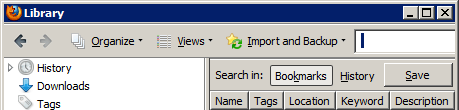
@glvzx tip is KISS! Works well with 8K bookmarks. And to display the
– tuk0z – 2015-10-13T20:10:12.327keywordscolumn since FF v40.0.2 Mozilla devs removed both a bug and the ability to display keywords columns at the same time, I used Palemoon which still supports it. Using both, I could review and edit a hundred clumsy keywords fields (oooldTagsdupes).Unfortunately, this does not work in 44 and possibly every version starting with 38. – sebix – 2016-02-25T18:22:09.207
There is no
keywordin the columns for the bookmark search results anymore. Firefox 47 only offers tags, location, ... Workaround: Export all bookmarks as HTML, open this HTML file in your text editor, search forSHORTCUTURL=to find the existing keywords. – Kai Noack – 2016-09-04T14:01:27.970