7
In Windows 7, I want to add tags to my files (PDF, Word, Images etc) so that they appear directly in the search results, regardless of their content, title etc.
This link shows how to search by tag, but it does not tell how to add a tag in any file.
In the long term, I'm planning to add such tags programmatically as well.
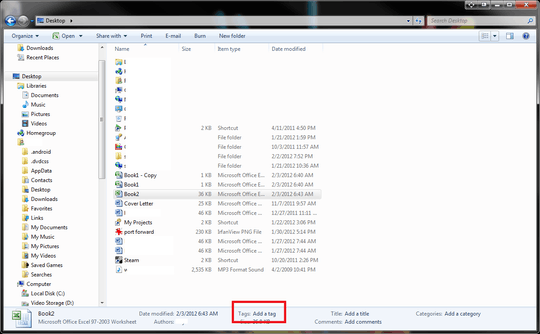
this should help – Raystafarian – 2012-02-03T11:53:49.623