2
I have a computer on my network at home called "shuttle" running Win XP Pro. I can connect to this machine's file shares by visiting \\shuttle and it works fine.
However, the machine also has a web server and SQL Server installed. I'm unable to type http://shuttle/ into the web browser. If I ping shuttle I get a response from an external IP address that's not even mine! The response also mentions shuttle.WAG320N, but I don't know what that's referring to, it's the name of the router!
I can connect fine via IP address to the web server and SQL, so there's no connectivity problems. It seems to be DNS related, but Windows boxes should broadcast their computer names shouldn't they? I don't think it's an issue as the computer name works for accessing file shares just fine.
I recently got a new router, the Linksys WAG320N, and it worked ok before this so I'm pretty sure it's something to do with its setup. I'm just not sure what else I can check!
Thank you for your time.
Update
Still having this problem and can't find an answer. Used to be able to access RDP, MySQL, VNC and HTTP using the machine name before this router - can anyone think of anything else I can try? :) Many thanks for your help.
Another update
If I do ping -a 192.168.1.10 it says Pinging SHUTTLE, but if I do ping SHUTTLE it says Pinging SHUTTLE.WAG320 (67.215.65.132). WAG320 is the name of the router - where's it getting that IP address from?!
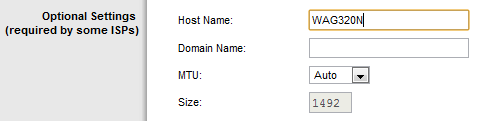
1
Can you get to the web browser using the internal ip address of the machine. I'm wondering if when you type http://shuttle it's looking for that domain on the www instead of your local domain.
– Joe Taylor – 2012-02-01T12:59:13.760Yes, the browser will connect to the web server if I type the IP address. – greg84 – 2012-02-02T00:24:49.897