4
1
In order to improve my typing skills, I am looking for an application providing an onscreen keyboard, whose keys would be highlighted when typed, allowing me to check my typing and memorize the keyboard layout without having to take my eyes off the screen.
Do you know if such an application exists ? (And if there is, is it cross-platform, open-sourced ?)
Thanks in advance.
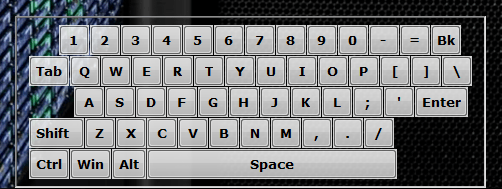
1if it wasnt cross platform What OS is it that you would most want it to be for? Does the keyboard display "intercept" or additionally show input while your typing into another program? – Psycogeek – 2012-02-01T04:36:04.437
@Psycogeek If not cross platform the OS I would want it for is Windows. I'm not sure if I understand your other question, but I think the answer would be "additionnaly" : the keyboard should just show which key I typed while using my other programs. – wip – 2012-02-01T05:03:33.283
would displaying just what the current key pressed do? – Journeyman Geek – 2012-02-01T05:12:03.677
@JourneymanGeek Do you mean just displaying the caption on the key currently pressed ? That would be a start.. that's a good idea actually. In fact I am mainly struggling with the modifier keys because you don't have a direct feedback on screen when using them. For example I sometimes end up typing ALT+Z instead of a CTRL+Z. – wip – 2012-02-01T05:39:49.137
1http://superuser.com/questions/104421/windows-utility-to-render-which-key-i-am-pressing-on-screen this question has a few options. I do think this is VERY similar, but not quite the same as that – Journeyman Geek – 2012-02-01T05:46:03.663
keypose is quite good, however it is not configurable so I prefer osdHotkey. +1 for your comment however ! – wip – 2012-02-01T07:18:38.693