10
2
I am looking for a way to prevent JavaScript on a webpage from resizing and repositioning my Internet Explorer window.
This option is available in Firefox, but I can't find anything similar in Internet Explorer:
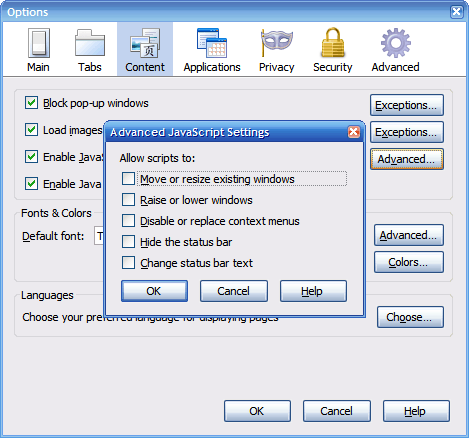
I am using Internet Explorer 7 in Windows XP SP3.
For what it's worth, the script doing the resizing is:
<script language="JavaScript">
function getFocus(){
document.frmLogin.txtUsername.focus();
window.moveTo(0,0);
window.resizeTo(screen.availWidth,screen.availHeight);
}
window.onload = getFocus;
</script>
and this script seems to not resize the window with Internet Explorer 8, but upgrading is not currently an option (work computer).
If you know how to write such a script or can get someone to write it for you or find one already written... AND you're willing to use an alternate shell for IE, you might look into IE7Pro (http://www.ie7pro.com/), because it supports userscripts.
– Nathaniel – 2009-09-14T02:46:48.367