1
I'm trying to get my crappy desktop (with Windows XP) to be a web server. When I go to localhost it displays the website just fine, but when I go to the external IP on another computer it displays "mikrotik routeros 4.11 configuration page". I've forwarded port 80.
Port forwarding (not sure if I did it right):
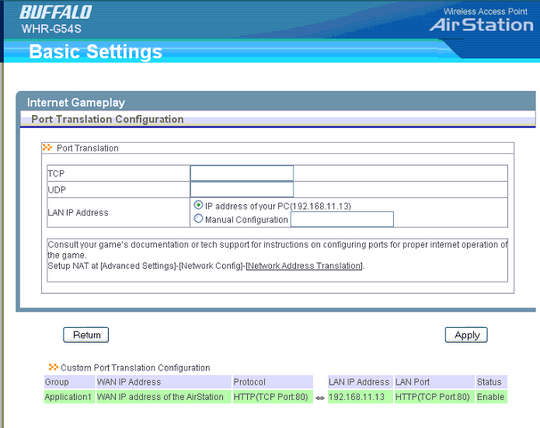
Microtik page that is displayed:
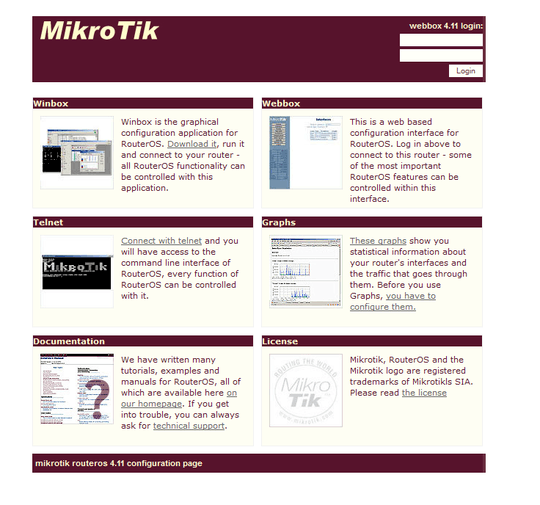
I disabled my firewall but it's still not working.
how do you configure the site? – Mughil – 2012-01-31T04:41:54.770
Have you put Wamp online? – Bibhas – 2012-01-31T04:43:48.773
The site is just an html page, and yes WAMP is online. I can go to localhost on the computer and it displays the website correctly. – ahota – 2012-01-31T04:49:23.973
How have you determine what your external IP is? What ever IP you are going to, it doesn't seem to be your airstation, so I suspect you are hitting someone elses router. – Paul – 2012-01-31T05:09:42.727
Google and whatismyip.org both give me the same IP address. Is there a more reliable way? – ahota – 2012-01-31T05:23:34.367