5
4
I have been using VMware Player on a Windows 7 machine.
Today I noticed that my VMware player wasn't starting so tried to repair it using the installer but even that failed to start. After clicking to run VMware player & allowing admin permissions, the program just doesn't start.
I even tried installing the latest version of VMware but that too failed. Nothing happens when I try to start VMware Player or its installer. Everything works fine on my computer apart from that.
Now I tried to install the fresh trial version of VMware workstation, that installer even fails to start. Previously everything used to work fine.
Why is the whole product family of VMware failing to start now?
Very occasionally I saw this error when trying to run the installer: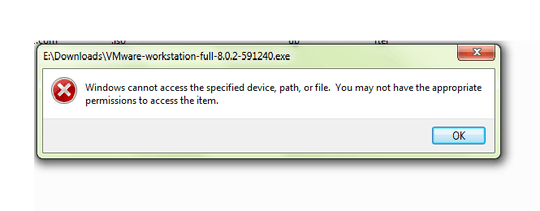
Edit:
I don't know what to look into the Event logs.. here is a snapshot of the application logs listed for Vmware:
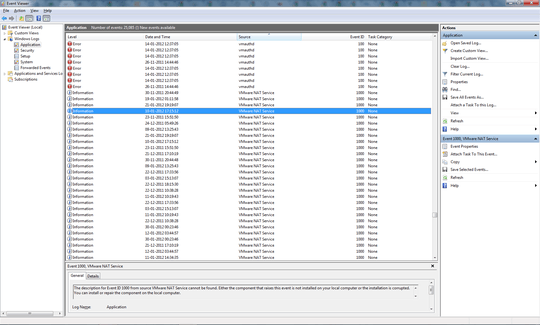
Here are the details of one of those logs:-
Log Name: Application
Source: VMware NAT Service
Date: 21-01-2012 19:19:07
Event ID: 1000
Task Category: None
Level: Information
Keywords: Classic
User: N/A
Computer: Rajat-PC
Description:
The description for Event ID 1000 from source VMware NAT Service cannot be found. Either the component that raises this event is not installed on your local computer or the installation is corrupted. You can install or repair the component on the local computer.
If the event originated on another computer, the display information had to be saved with the event.
The following information was included with the event:
Using configuration file: C:\ProgramData\VMware\vmnetnat.conf.
IP address: 192.168.186.2
Subnet: 255.255.255.0
External IP address: 0.0.0.0
Device: vmnet8.
MAC address: 00:50:56:EC:E3:0A.
Ignoring host MAC address: 00:50:56:C0:00:08.
Event Xml:
<Event xmlns="http://schemas.microsoft.com/win/2004/08/events/event">
<System>
<Provider Name="VMware NAT Service" />
<EventID Qualifiers="0">1000</EventID>
<Level>4</Level>
<Task>0</Task>
<Keywords>0x80000000000000</Keywords>
<TimeCreated SystemTime="2012-01-21T13:49:07.000000000Z" />
<EventRecordID>24656</EventRecordID>
<Channel>Application</Channel>
<Computer>Rajat-PC</Computer>
<Security />
</System>
<EventData>
<Data>Using configuration file: C:\ProgramData\VMware\vmnetnat.conf.
IP address: 192.168.186.2
Subnet: 255.255.255.0
External IP address: 0.0.0.0
Device: vmnet8.
MAC address: 00:50:56:EC:E3:0A.
Ignoring host MAC address: 00:50:56:C0:00:08.
</Data>
</EventData>
</Event>
Details of a vmauthd error:
Log Name: Application
Source: vmauthd
Date: 14-01-2012 12:37:05
Event ID: 100
Task Category: None
Level: Error
Keywords: Classic
User: N/A
Computer: Rajat-PC
Description:
The description for Event ID 100 from source vmauthd cannot be found. Either the component that raises this event is not installed on your local computer or the installation is corrupted. You can install or repair the component on the local computer.
If the event originated on another computer, the display information had to be saved with the event.
The following information was included with the event:
Failed to read registry perf object Process\ID Process
Event Xml:
<Event xmlns="http://schemas.microsoft.com/win/2004/08/events/event">
<System>
<Provider Name="vmauthd" />
<EventID Qualifiers="0">100</EventID>
<Level>2</Level>
<Task>0</Task>
<Keywords>0x80000000000000</Keywords>
<TimeCreated SystemTime="2012-01-14T07:07:05.000000000Z" />
<EventRecordID>24291</EventRecordID>
<Channel>Application</Channel>
<Computer>Rajat-PC</Computer>
<Security />
</System>
<EventData>
<Data>Failed to read registry perf object Process\ID Process
</Data>
</EventData>
</Event>
Details included in all the error logs for vmauthd:
Failed to read registry perf object Memory\Committed Bytes
Failed to read registry perf object Memory\Page Faults/sec
Error 232 while sending PID reply
Failed to read registry perf object Memory\Cache Bytes
Failed to read registry perf object Process\ID Process
Failed to read registry perf object Memory\Pool Nonpaged Bytes
Failed to read registry perf object Memory\Pool Paged Bytes
Error 232 while sending ERROR reply
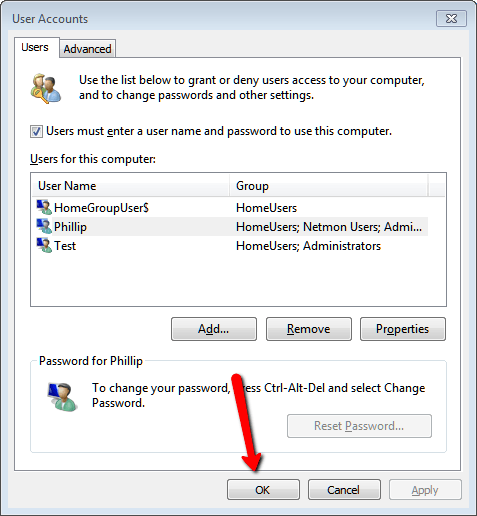
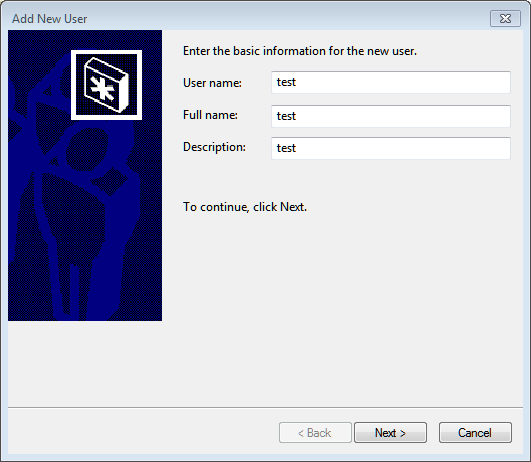
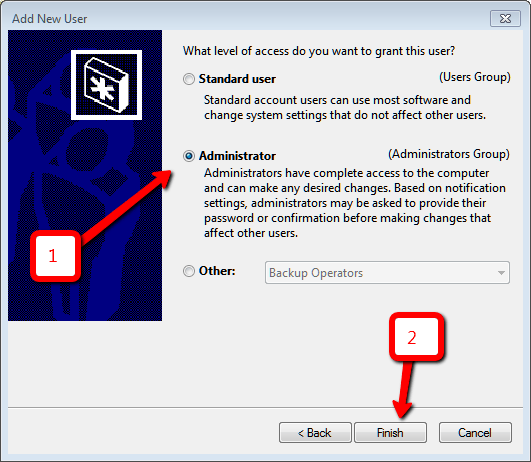
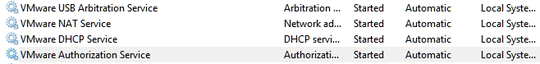
How does "failing to start" appear to you? Is there just no window opening? Do you see an error message? Is the installation task still showing up under Task Manager? – slhck – 2012-01-30T22:30:07.810
did you try a different VMware? – Jon Valentine – 2012-01-30T23:26:53.543
@slhck: there is no window opened... no error messages.. just nothing when i click it to run the program.. only the windows asks me if I confirm admin's permission to run program.. then simply nothing! not even in task manager! – Rajat Gupta – 2012-01-31T05:31:45.263
@ThatGuy: yes i tried even diffeerent version of VMware players & then tried installing VMware workstation but same issue with the all! – Rajat Gupta – 2012-01-31T05:32:40.427
@user: What did you do to delete my answer? – Gigamegs – 2012-02-01T13:38:46.723
@David: This is a fresh post..previous deleted – Rajat Gupta – 2012-02-01T20:29:23.773
@user: Did you tried a virus scan? I've found some post about similar problems and it was a virus or malware problem. – Gigamegs – 2012-02-01T20:52:32.870
@user; if you are using Windows 7, check the Event Log, (open start menu, type Event Viewer), and open the Windows Log -> Application Logs, and check for any messages. This usually is a very good way to figure out what is going on. – zackrspv – 2012-02-01T23:24:03.517
@user: Is this your own PC, or is it administered by someone else? – Hugh Allen – 2012-02-02T00:22:44.317
@zackrspv: I could see some logs for VMware listed over there.. I have no idea what to inspect over there. I have included a snapshot of what it look like & details of one of those logs. – Rajat Gupta – 2012-02-02T07:11:15.567
@HughAllen: yes this is my own PC & i am the admin – Rajat Gupta – 2012-02-02T07:11:40.183
@user, i would be more interested in the
vmauthderrors. Could you provide details on those? – zackrspv – 2012-02-02T07:13:13.457