6
Windows just recently decided that it was no longer genuine and it keeps telling me that I need to re-activate. However, the dialog that pops up asking me if I want to make it genuine seems to crash or give a fatal error: 0xD000006. I've looked in Properties page for My Computer in the Windows Activation section and it simply says:
Status Not Available
Product ID Not Available
And there is no option to activate. I'd prefer to not have to reinstall Windows 7, so any leads would be greatly appreciated.
I've tried re-activating using slui.exe as suggested in the answers below, but when I do that I get the following error dialog.
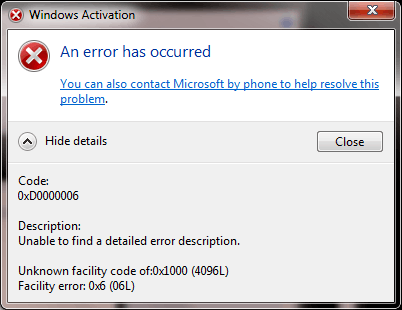
I'm not quite sure what to do now and the thought of being on hold with Microsoft is not terribly appealing to me. Thanks.
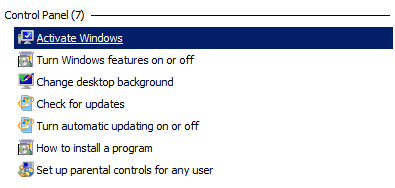
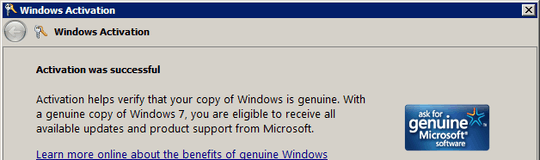
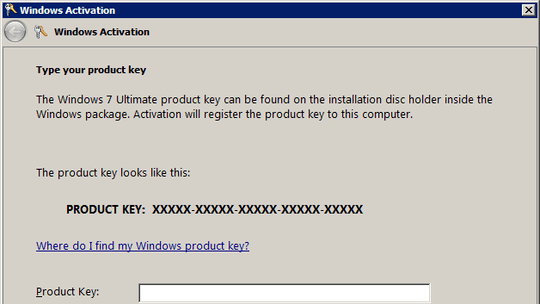
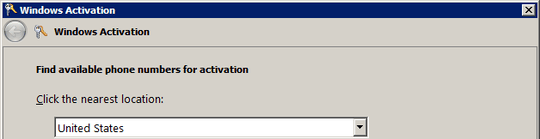
Call MS, the wait times are usually pretty short. Also, have you done a disk check, and/or tried a System Restore? – Ƭᴇcʜιᴇ007 – 2012-01-28T05:04:18.313
Thanks. I may have to bite the bullet on the call. Haven't done a disk check or system restore. Those a worth a shot too. – Joe Corkery – 2012-01-29T18:25:23.430