33
1
Whenever I connect my iPhone to my Mac (Lion), the Image capture app starts.
How do I stop this?
Image capture doesn't have any preferences.
33
1
Whenever I connect my iPhone to my Mac (Lion), the Image capture app starts.
How do I stop this?
Image capture doesn't have any preferences.
53
Found it!
In Image Capture there's a section on the bottom-left. Make sure the iPhone is selected, otherwise the bottom settings will not appear.


-1
Use iPhoto's preferences (General tab, the "Connecting camera opens" setting).
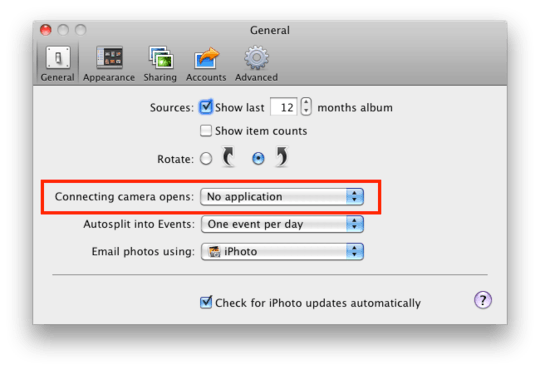
3Not true anymore. – Legoless – 2014-10-21T07:13:01.790
1I don't have iPhoto, this is the exact answer I've found tens of times on google, but I don't have iPhoto :( – user13727 – 2012-01-26T13:04:32.473
1Users don't necessarily have iPhoto installed – Ovesh – 2012-11-22T02:37:31.480
2Every new Mac comes with iPhoto installed, and has done for several years, so by now there are very few users without iPhoto. – Mike Scott – 2012-11-22T06:52:39.563