24
4
I have an 802.11n compatible adapter and router set to transmit using the N protocol (all settings on auto). I'd like to find out if I'm actually using it or if I am connecting with the a/b/g protocols.
I'm using Windows 7. Router is Cisco Linksys 1200N.
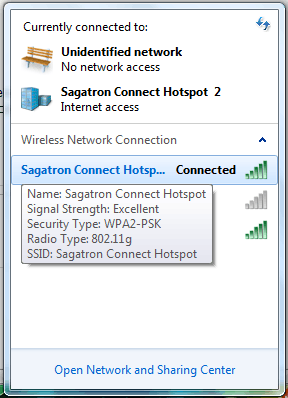
1This no longer seem to work in Windows 10, hovering over the connection doesn't bring up anything. – Eran – 2015-09-30T16:15:10.920
The "radio type" is not a clear indicator of the current connection -- it just tells you what hardware you have. – BrainSlugs83 – 2017-08-02T19:46:04.703
In windows 10, click on connection properties, the band in use is displayed there. – Adrian Hum – 2018-12-05T04:11:01.160
I guess I was hoping for a clearer indicator. As I said in a comment to the other answer, it was the 54Mb that got me suspicious. Thanks for the answer. – Eran – 2012-01-25T10:36:42.060
4802.11n can connect at lower speeds than 150mbps. 150 is a common maximum, but often conditions force a lesser speed. – Joel Coehoorn – 2012-07-01T00:04:41.797
2This Answer is wrong. You can't tell for sure from the rates, and you got the rate threshold wrong anyway. 802.11g (and 802.11a) maxes out at 54mbps, so anything higher than that is a sign you're on something post-802.11g (could be proprietary things like bonded super-G 108mbps, or Airgo MIMO-G if you gear supports that), but not necessarily N. Also, there are many N-specific rates that are lower than A/G's max 54mbps. – Spiff – 2012-07-01T00:48:47.377
@Spiff See the update.. – Apple II – 2012-08-07T18:22:47.930
1@SachinShekhar That update is a great answer all by itself. If you edit again to remove everything that came before it and make that update your whole answer, I'd happily change my downvote to an upvote. But the idea of looking at rates is misguided, and your specific text about interpreting rates (right before your update section) is outright wrong on several points. – Spiff – 2012-08-07T19:17:06.970