0
I have Windows 7 Ultimate in a laptop which I use internet with my wireless connection I have another connection which is local area connection I set the default gateway my another laptop I want My another laptop to see internet via cable by the help of our friend now I found sharing tab in the wireless connection now please tell me what's wrong and why still I can't connect the cabled one to the internet? two laptops can ping each other because I set the local area connection tcp/ip Ip addresses in one class
laptop1 with no internet:
IP:192.168.137.2
laptop2 with internet via wireless:
IP:192.168.137.1
gateway:192.168.137.2

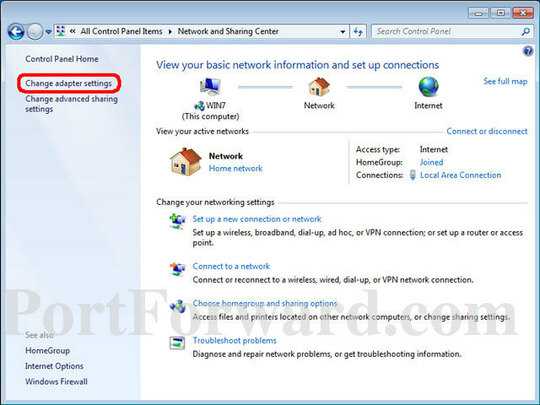
Maybe I should set IP addresses automatically let me try! – Nickool – 2012-01-24T11:55:34.397
I don't know what should i do now.I tried to set IP automatically but I don't know why for ICS in the help it should be automatic then how another laptop will connect without using gateway it is weird – Nickool – 2012-01-24T12:16:43.393