Yes you can, but...
Look at this picture, and the connector on it. It is pretty common connector on newer model notebooks... after Celeron ones. Any really older notebooks have varying, and propriety connectors that will not be compatible.

I think these are called PPI but many distributors call them 40PIN Data Connectors. I never actually thought about what it is called, i guess I must have a photographic memory.
That type of connector works with any size LCD, so you can use a 13" in 15.6"- obviosly it wont fit in the frame it was built for.. but the picture will work fine, because it uses the same protocol and image processor on the LCD chip.. So it can handle the scaling, refresh rates and all that mumbo jumbo directly on the LCD, making it an easy standard to work with.
- Dell uses vendor specific inverter and it determines if the LCD installed is the original one. So sometimes swapping it on the DELL, you will see an image but the backlight will not come on, or it will be very dim... also the BIOS will moan about LCD fault. Using the original inverter will solve this problem. So do not use the invertor with the screen, but the one with the laptop and in 99% cases it will work fine, including brightness regulation
This is how the inverter looks like...

Notice this cable has golden fingers, not pins.
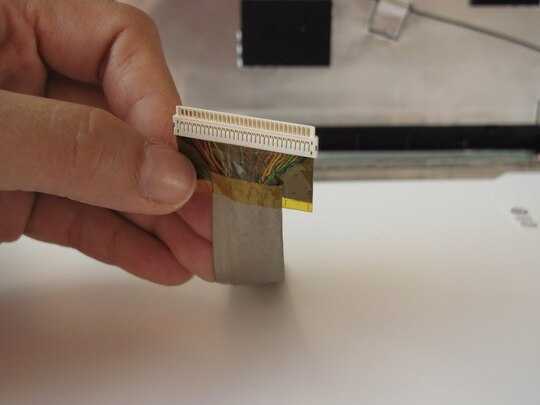
Here are some old connectors are are not cross compatible



LVDS (Pins)

Then you also get this weird PCB, that is exactly the same as the cable in the first picture (PPI), it is the same connector, and these are usually found in Dell's and Acers, sometimes a WEBcam connector comes off it too.
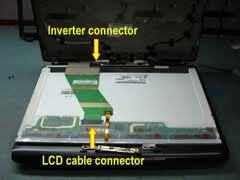


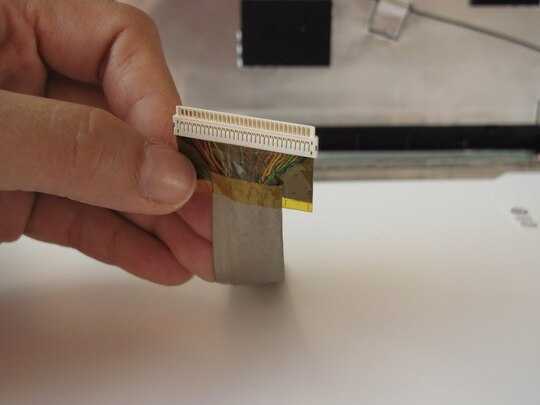




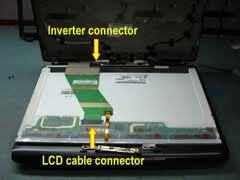
@ppumkin I just wanted to say Thank You very much for this answer. I have ivy bridge 14inch laptop whose display got damaged few months back. I had old damaged 15.6inch laptop from year 2010 . When I checked lvds connectors of these two laptops they are of different size even though both are 40pin. All these months I was struggling with external monitor. Recently I checked the inverter pin of both displays and noticed they are the same. After seeing this post, I connected the 15.6 panel to the inverter pin of 14inch laptop and display is working. – Bharat G – 2017-02-13T17:59:29.273
I now made physical adjustments to fix 15.6 inch display to 14inch laptop. Apart from that it is not very portable, I'm happy that it worked. I now can access bios settings and get rid of the hell with multiple displays. With damaged display I can never access bios and os (without graphics driver) on the external monitor. Thanks again :) – Bharat G – 2017-02-13T18:00:01.007
Cool. I'm glad you managed to recycle a screen. It's very rare you can do that. Enjoy :) – Piotr Kula – 2017-02-13T18:48:02.307
I seem to think the same connector is also referred to as LVDS – Journeyman Geek – 2012-01-23T14:15:35.597
Hi, by looking at the picture LVDS is the one with pins, and is common in Macintosh Screens and older PC/Notebooks.. and are not cross compatible/ but it might be the Parallel Version of LVDS... but i cannot find any data relating to it really.. – Piotr Kula – 2012-01-23T14:25:45.677
LVDS is just the electrical interface's name. It's not the actual connector which yes, is some proprietary NIH stuff prior to the 40-pin ones. ;) – None – 2013-08-12T10:20:17.617