2
1
Every time you open an EXE file that you've downloaded, Windows 7 checks online if the EXE is signed. Is there a way to disable this?
It takes around five seconds to test if it's okay, and then it shows me this silly warning. Then I click OK, and finally the EXE actually starts!
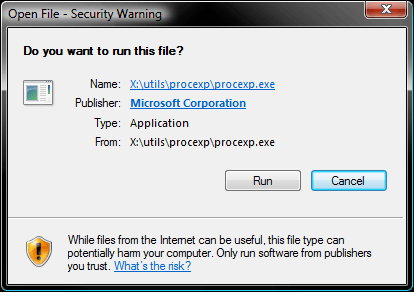

It shouldn't always go online and check. Many of the popular certifications are already downloaded on your machine, including Microsoft. – surfasb – 2012-01-22T01:50:03.003
@surfasb: Windows already has the root certificates, but it checks online whether the publisher's certificate has been revoked or not (using OCSP). – user1686 – 2012-01-22T19:40:22.163