33
13
In Adobe Acrobat Pro you can do things like put little sticky notes in PDFs, highlight text, and create bookmarks. I have found this very useful for learning. In school you learn better when you put your notes right in the textbook. Some of the material is now delivered in pdf form.
However I've switched to Linux. I find that there are several programs that can read PDFs, but they can't do all those useful things I just mentioned.
Are there any linux programs that can? I found a program that converts pdfs to ps format. If I convert a pdf to a ps file, are there programs that let you do these kinds of things?
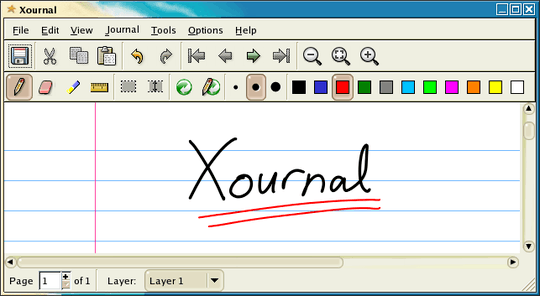
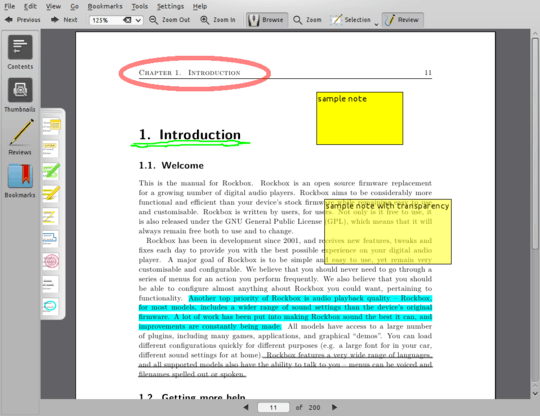
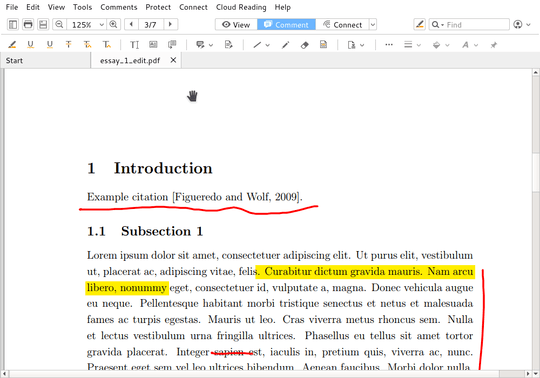
2Nowadays,
libpoppleralready supports annotations,evincehas been getting support to read it (already there) and support to add and change (there were still some issues last time I checked). But I'd advise against using PDF annotations -- as of today these are still not that widely supported, and it seems most viewers don't have a way to print the PDF with the annotations. At least withxournalyou can extract vectorial annotations (even handwritten ones) and anyone who gets it in PDF form will be able to both read and print. – njsg – 2013-02-11T11:56:07.727