5
I'm having a lot of problems with a particular file, LockupSystem.MDB . It doesn't help that there are lots of files with similar names.
I tried to dir to find the file but I couldn't find it. After a while I tried piping it through find with no better luck before trying dir for the file directly.
Here's what's happening: dir for the file directly? No problem! DIR all files? Doesn't show up!
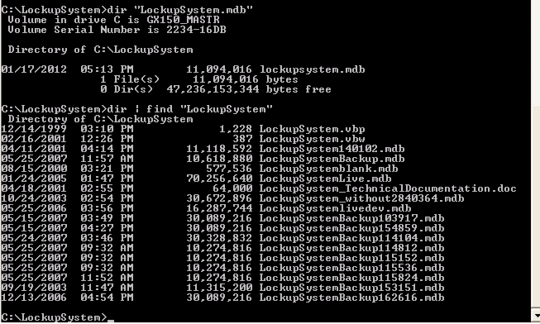
- What's happening here?
- Is there a problem with this file? I think my program is saying either this file doesn't exist or it can't access it.
barlop's answer sounds likely to be the case. The file is hidden. What bothers me is your second point -- what is the error your program is returning? Assuming the file is actually hidden, your application should still be able to read the file. Hidden just means it won't return in a directory listing (or in Windows Explorer). Maybe the file is not in that directory? – shufler – 2012-01-19T00:12:50.823