2
Is it possible to configure Outlook 2010 to defer the delivery of all messages until a specific time of day?
I know that it's possible to create a rule for outbound messages that will defer delivery by up to 2 hours, but I would prefer to have all of my messages sent at the same time. It's also possible to set the delivery time for each specific message, but that is cumbersome and dependent on me remembering to set it for every message.
Ideally I would like to have an popup menu in the message composition toolbar that allowed me to defer messages to noon or the end of the business day. Even better if this could be enabled by default. Is there a plug-in that provides this functionality?
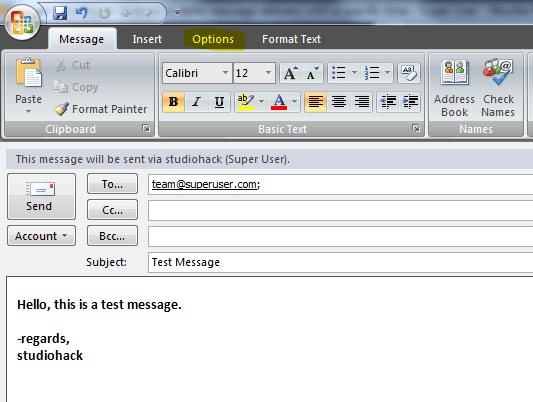
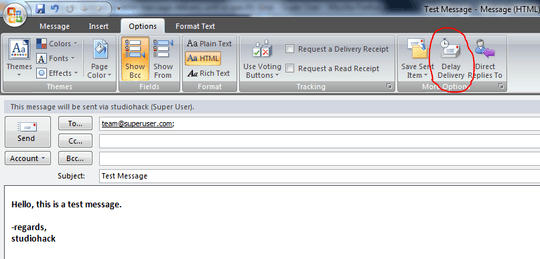
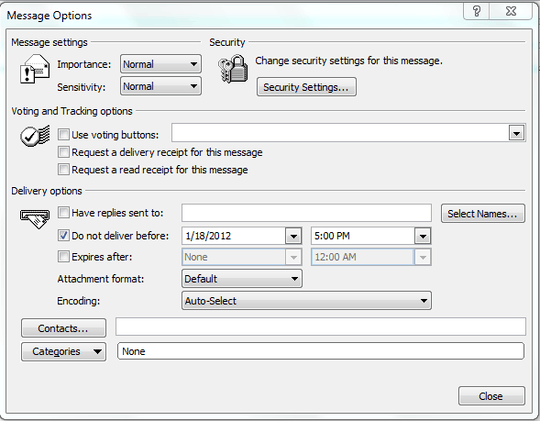
Thanks, that didn't occur to me. This is exactly what I want. – Nic – 2012-01-19T06:16:55.157