8
2
I'm using VLC media player which can play almost all kinds of audio and video formats. While listening to audio, I keep VLC in minimized mode and can work on other windows. But when I select to listen video songs mixing with audio songs, VLC is maximizing itself to play every video song in the playing list, which is really annoying in the middle of work.
So how can I keep always VLC player in minimized mode while playing a list of songs mixed with audio and video songs?
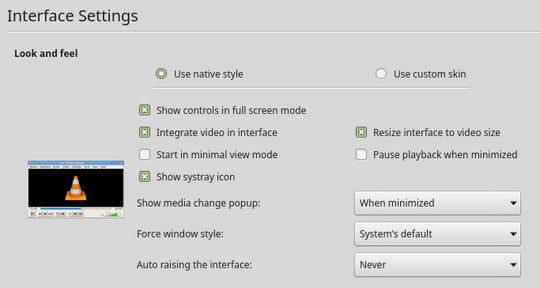
That's really strange... as a workaround it suits most use cases, since you'd keep a playing video on top, but I use a semi-transparent term emulator over videos, and it steals focus at the worst times. Changing this setting didn't work anyway, sadly. 'Always on top' for the term breaks other things, and WM focus protection was disastrous (changing hotkeys launched a background modal window stealing inputs like escape / alt+f4 / alt+tab... I don't even remember how I got out of it.) If you can think of anything, please let me know. Cheers! – John P – 2017-07-27T18:46:13.757
1
I had both video and visualizations disabled, but it opened a spare window with the last visualization I tried and stole focus anyway. I toggled those settings again and it stuck that time for some reason. I'll take a look at the source, but it's probably over my head... in the mean time, try moving VLC to a new workspace, and going through WM tweaks ('do nothing' when a window self-raises, etc.) Last resorts: alt display with ssh/X11 (https://unix.stackexchange.com/questions/141417/starting-a-vnc-session-on-a-new-x-display); Linux container or VM; VLC browser plugin, back end, or TUI.
– John P – 2017-07-27T20:59:16.8501I tried moving VLC to a different Gnome3 workspace, and it stole focus from another workspace as soon as there was a new video playing from the playlist ; however, there is also Hide in Systray on Gnome 3, that seems to also prevent the VLC video window on focusing on itself – sdaau – 2019-01-05T09:07:12.127