5
1
I have sequence of images
0001.png
0002.png
...
0230.png
I would like to create a video where every image is shown for 0.2 seconds (or maybe some other frame rate). On Mac OS, Quicktime 7 can open the image sequence and I can save it as a *.mov file.
Is there a similar functionality in the Windows Media Player or some other software that is part of the Windows 7 installation? (I am sure that are many third party softwares doing stuff like that, but I would prefer not to install anything)
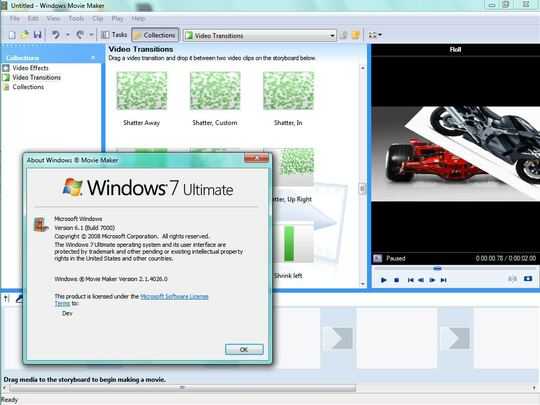
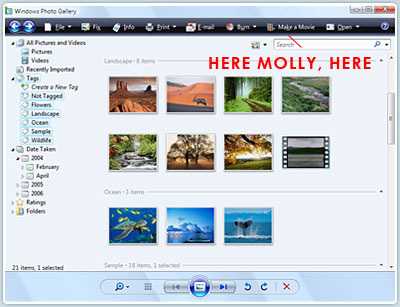
1+1 for seeing that part about .MOV file. The correct answer then would be "no, there's no way without installing anything". – caliban – 2009-09-08T19:17:02.387