2
1
On both Chrome and Safari, when typing in the address bar, I get shown suggestions from history and bookmarks. The best result is entered in the address bar for autocompletion. I would only have to press ↩ to start the loading the website:
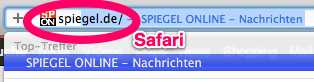
In Firefox this is not the case, I first have to manually use the ↓/↑-keys to select the suggestion and then hit enter:
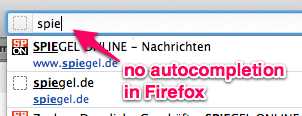
Can I change this behavior in Firefox to be consistent with Chrome and Safari?