2
2
I'm setting up a PC for a 5-year-old. I want to allow access to the Internet to a handful of sites only.
- Tried IE Content Advisor, but it doesn't support blocking all (or I missed something)
- I tried the proxy method, where you set a fake proxy and make the required sites to bypass proxy. I don't like this method as it blocks whatever other software that uses IE settings.
- No such option in Windows 7 parental control
- BullGuard's parental control, has options to trust a site, but doesn't block all except few.
Any other suggestions?
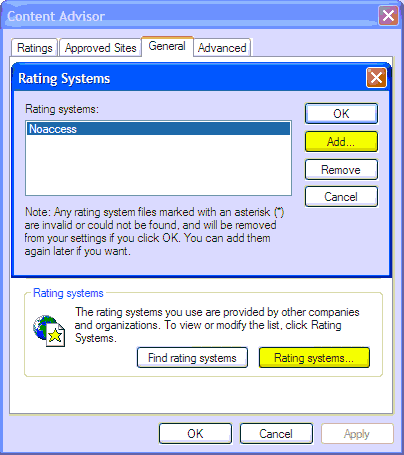
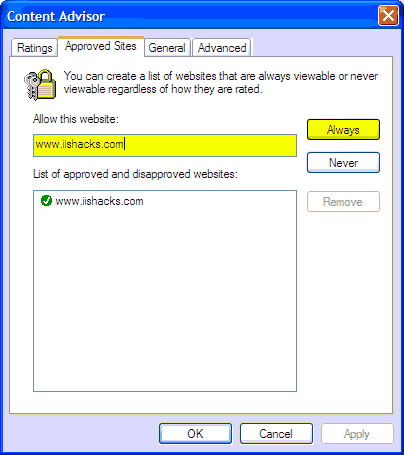
may be k9 will do either:
http://www1.k9webprotection.com/– doctorate – 2018-08-09T17:45:13.267