3
I'm trying to install a SSD in my new ASUS U46E-BAL5 laptop [image below].
Problem I'm having is that I can't open the bottom side of the notebook to access the HDD. I've unscrewed every screw but the bottom panel where the HDD is located is too tight to remove.
I've checked the manual and there's no instruction on how to do this. I've also contacted ASUS technical support but they couldn't help me with this issue [just confirmed that one can access the HDD from the bottom and that I need to remove the panel in the picture below]. Finally, I've also done an extensive search in Google for my particular model but couldn't find any posting.
Does anybody have experience with this? It seems that I have to pry the panel open but I'm worried I will ruin the panel.
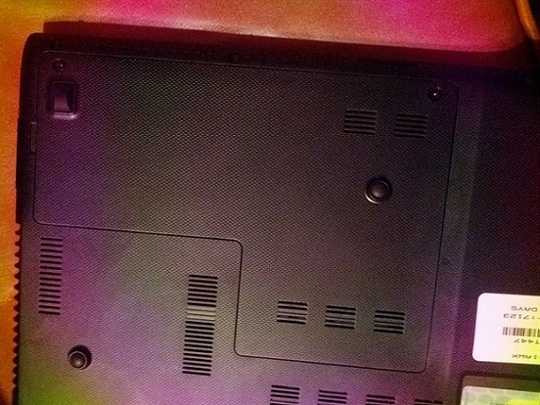
I've tried that but the panel is so tight that it seems impossible to do it with my finger nail. – Kamil Sindi – 2012-01-14T12:12:41.780
So my girlfriend just did it in a second by using a knife. – Kamil Sindi – 2012-01-14T12:17:18.310
1Hang on to that girl! – BrianA – 2012-01-14T13:11:22.857