56
17
I've just created an AppleScript simple application and I'd like it to have a nice icon (besides the rolled paper it is by default). How can I change an icon for this application (or any other application in my dock)?
56
17
I've just created an AppleScript simple application and I'd like it to have a nice icon (besides the rolled paper it is by default). How can I change an icon for this application (or any other application in my dock)?
90
Open the Info window for the application (File » Get Info, or Command-I), click the icon in that window (a blue border will appear), and paste in a new icon.
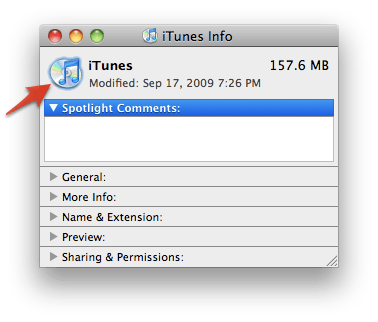
Any image you can open in Preview can be used as an icon: open it in Preview, select it, and copy it. That will put an image on the clipboard that includes a format that can be pasted as an application icon.
If you're looking for new icons, you can check out Icon Archive - for mac, just use .icns and drag the downloaded onto the icon in the Info Window
– KyleMit – 2015-08-17T02:04:11.517Couldn't get this to work in macOS Mojave – tekumara – 2019-11-02T03:43:15.820
This solution seems like the most correct, but can anyone think of a reason why it might be failing? I've installed Chromium.app, and if I inspect it's package contents I see app.icns and document.icns files that have the new, non-shiny icons. However, the app continues to start up with the old, shiny one. I've tried using the Info window to cut-and-paste the icns file over the old icon, but the generic file icon appears instead. Delete will revert the icon back to the shiny one. Any ideas? – Eric Nguyen – 2011-04-27T16:54:02.117
2Ah, never mind. The icons can be cached, apparently. Restarting my machine brought up the new icons. – Eric Nguyen – 2011-04-27T17:09:20.960
3I dragged and droped an jpg image over the icon, but the icon now is the "preview application" icon with JPG text bellow... :-( – Daniel Cukier – 2009-09-08T15:31:18.460
You can't just use a JPG, you actually have to have a proper compatible OSX icon file – Rob Cowell – 2009-09-08T15:35:54.860
10
I have found that getting an .icns can be a bit tricky. You will need to open the icon in "Preview" as show. but be sure to SELECT ALL of the listed images. Copy them ALL. You might also need to unlock the app in the bottom right corner of the info window and use your password if needed. Also, might want to try http://www.iconverticons.com/
– Kevin – 2012-02-06T16:34:00.1173@Thorn007 - Thanks, this was what was needed for me. Else it kept showing just the Preview logo with 'ICNS' below it, and even a system restart didn't refresh the 'cache' if it was indeed cached. – DMan – 2012-07-17T04:40:00.040
7@DanielCukier you would think drag-and-drop would work, what with it not being the 1980s anymore, but apparently it doesn't. Dragging a png or icns file also led to the "Preview Image" icon replacing the application icon. Opening with Preview, then copy and pasting (as this answer suggests) seems to work, though. – Michael Martin-Smucker – 2012-07-17T11:06:26.523
7
3
According to macosxhints.com, it seems that in 10.6 the icons for standard Mac OS X applications (or even Apple software in general) might no longer be easily changed, as the application folders are kind of read-only.
One could of course change those access rights, but changing the package contents might break the Code Signing's signature for that application. And if the signature becomes invalid, then applications might no longer be allowed to access the keychain, will no longer be permanently allowed an exception in the firewall if it's known to check its own integrity (known to have caused trouble for configd, mDNSResponder and racoon), or might cause trouble when using software update.
(Above, might indicates that I am not sure. Some quick tests changing the iTunes, Safari and Activity Monitor icons did not break the Code Signing, though for some other, yet unknown reason the firewall might repeatedly ask Do you want the application “iTunes.app” to accept incoming network connections? For more details see If Mac code signing is tampered with, what might fail?)
1
First, open the app you want to change the image, then open the website https://iconverticons.com/online/
Into that website copy the image you want to use. The website will convert it into an .incs image which you need to download. After downloading it, drag it into the tiny image on top of the "get info" window. First, nothing is going to happen except that the big preview image is going to change.
IMPORTANT: After you completed all the steps, press the little "locked" checkbox, this is going to change the picture.
1
Old topic I know, but better than raising a new one. This is relevant to the question.
If you're having trouble getting this to work, like me, then I found a solution. A Firefox update a long time ago brought back the classic icon - I, like many others, use a custom Tails icon (google it, it's really cute!) and I tried to set it back, but it wouldn't have it. Pasting over the icon didn't work. Just this evening I found the problem - within Firefox.app was an Icon file, but when viewed from Terminal it had an unprintable character on the end. Turns out there was a Windows line-ending in the filename (possibly a bug in the update) that prevented the icon being modified ever since. Deleting this file allowed me to change the icon again.
0
Go to Applications in Finder, and right click Get Info for the app. Drag the image over the top icon, and it will be changed.
Don't drag it over the large preview on the bottom -- that will pass the image into the application as an argument. You don't want that.
0
I would at least try out a trial version of Panic's CandyBar 3 application. Tuned up for 10.6, I haven't had any problems with it and I changed quite a few icons, including system applications like Finder and System Preferences.
Aha, so CandyBar is changing the icons again? Some time ago they disabled that option because they were afraid to break Apple's Code Signing (which CandyBar indeed does, but so far it's unknown if it causes any problems). – Arjan – 2009-10-07T04:43:30.963
I only found a couple of apps that I couldn't change, and surprisingly enough two are Transmit and Coda (two Panic apps). There were a couple more "core" apple ones that it doesn't change, but finder and sys pref's work fine. – Josh K – 2009-10-07T13:32:33.210
Once you have changed the icon, you have to remove the folder's icon cache to see the result for most of the solutions in this ticket. Apart from booting your machine, you can also remove the .DS_Store folders in the app's folder. – Max – 2015-03-28T10:43:48.723
There doesn't appear to be any .DS_Store in my app's folder. I'm looking in the terminal and seeing hidden files too – thouliha – 2015-06-15T13:49:42.683
Good overview on Here's how to change icons in Mac OS X
– KyleMit – 2015-08-17T02:03:13.150