1
I never scheduled wake up for my laptop, but after scheduling Auslogics Defragmenter to run on Sundays, 6:01AM and laptop to wake up at 6:00AM in Task Scheduler, it was waking up. Auslogics Defragmenter in my opinion was not running since after at later time when I was opening laptop's lid, I was presented dialog asking permission to run and after I allowed, Auslogics Defragmenter started, despite "Run This Program As An Administrator" option was checked in the "Compatibility" tab.
But let's assign second priority to the above problem at the moment. The main problem is that laptop still wakes up (after standby or hibernation) despite of me cancelling Auslogics Defragmenter schedule and disabling wake up in Task Scheduler.
Here is what I see in Task Scheduler:
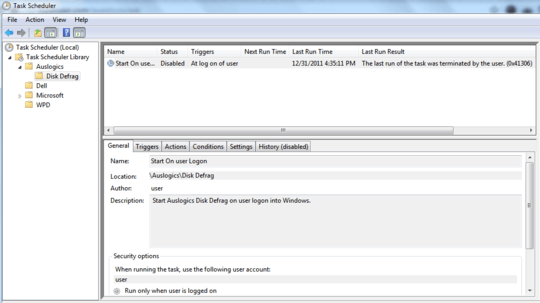
If somebody knows a solution or has any ideas, please post your reply. Additionally if somebody has an answer or anything to suggest regarding Auslogics Defragmenter asking permission to run everytime it is scheduled to run, please reply.
UPDATES:
@daxlerod
There is something starting Auslogics Disk Defragmenter, but I do not understand how, because I disabled that task:
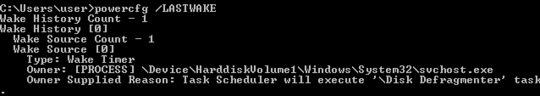
Here is what I just found in Task Scheduler's history:

I don't understand how it runs everyday if it is scheduled to run on Sundays, 6AM.
1There is one certain way to stop it. Remove the battery. :) – Zoredache – 2012-01-11T18:50:59.057