16
3
My Anywhere Mouse has got mushy mouse button syndrome. That is, the left mouse button feels a little bit soft, and it easily double clicks, let's go when I drag something.
Before I repair it at home, rather than bringing it to the store (I kind of need it, it's the only one I have), I'd like to know exactly what I'm doing. It'd be too bad if I tried to repair it, voided the warranty and didn't succeed.
I'm guessing there are screws to open it under the rubber pads. And I suppose I can take those off without breaking them, and put them back on without bending them.
How is this mouse held together, and what's the safest way to open it?
Once I have it open, will I be able to fix the problem? What's causing the mushy mouse button?
Here's what I know so far:
- It might be the switch itself that's broken, in which case I shouldn't open it (I can't get a replacement, voiding the warranty to "have a look" seems pointless)
If there are screws underneath the rubber pads, they're only on the 'front', the back two thirds of the mouse are all battery cover:

There's nothing I can see under the batteries either.
In the mouse I had before this one, there were sort of springy things connecting the actual button with the switch soldered to the board. They were just lying inside of a bit of plastic, and I could swap the left and right ones easily. If repairing it is more difficult, transferring the problem to the right mouse button would be a very good start.
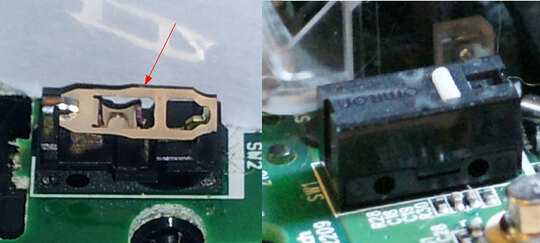

I'm on my fourth replacement mouse. :-( They seem to be making these worse now. Besides the plastic fix, has anyone found a stronger replacement microswitch? – Brad – 2018-08-05T18:28:16.463
1Tumbleweed Question! – William – 2012-01-25T00:02:42.777