10
1
I have wired headphones (3,5mm) which I have connected to my computer. The problem is that I have to set 2-3% in the speakers control to get a decent volume (way too loud otherwise). Even that is too loud sometimes.
Get I fix the volume control in some way? It's hard to adjust it since small adjustments makes large differences.
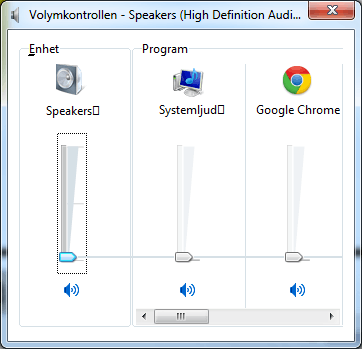
Edit: I just tried to plugin the headphones in the front port instead. Now they show up as headphones instead of speakers. But the problem remains.
1This is still a problem in 2015! I wish windows let you fiddle with the gain on a finer level. Too damn loud :( – Noah – 2015-03-16T17:55:16.563
TV headphones with independent volume control. http://www.sennheiser.co.uk/uk/home_en.nsf/root/private_headphones_hifi_tv-headphones_504685
– Aki – 2012-01-10T14:42:24.923@Aki: lol. Are your solution proposal that I buy new headphones? – jgauffin – 2012-01-10T14:47:35.463
Are they powered headphones? an Attenuating adapter or cable would reduce the signal level going to the headphones, so the system volume can be adjusted. You can make one or an adjustable one, by just putting resistance on the 2 signal wires. One thing to quick check in software, in the control pannel Sound, in the Playback tab, bring up the properties for the Speaker/headphones, and get into the Advanced tab, and Un Check [ ]Enable audio enhancments, that is for additional filtering of the sounds. – Psycogeek – 2012-01-10T14:52:03.600
I like those headphones, just slide the pot to fine tune "the noise level". – Aki – 2012-01-10T15:05:02.477