16
8
I am seeking advice on which memory to use with my motherboard and CPU. Below are my components and some relevant information extracted from their official websites.
NOTE: Although this is a very specific case, a general answer is equally good for me — and also alot more useful for everyone else!
CPU: AMD Phenom II X4 810
- ASUS M4A785TD-V EVO listed as one of many recommended motherboards.
Motherboard: ASUS M4A785TD-V EVO
- 4 x DIMM, Max. 16 GB, DDR3 1800(O.C.)*/1600(O.C.)/1333/1066/800 ECC,Non-ECC,Un-buffered Memory Dual Channel memory architecture (Complete list of specs: here).
NOTE II: I wouldn't want to do any overclocking as I have no experience with that. So I think the 1333 MHz is the most appropriate. Since the higher frequencies are marked with "O.C."
Questions:
- How can I be certain that a specific RAM will work well (or not work) together with my CPU and motherboard? (The Qualified Vendor List is a good starting point, but it's a bit limited and sometimes a bit outdated).
- Is it true that choice of memory is not independent of the processor? How?
I'm worried I'll be missing something essential when buying my next RAM chips :)
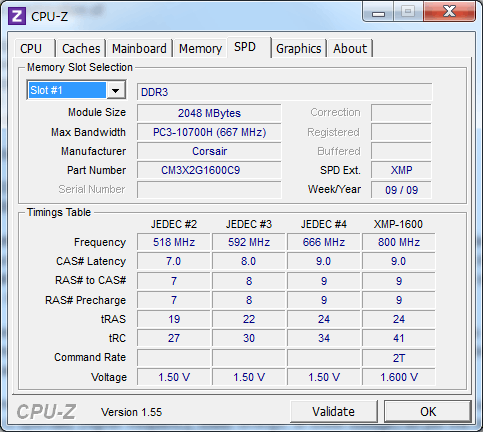
This is an extraordinarily narrow question and a shopping question. Could you reword it to be a more generally useful question? – RedGrittyBrick – 2012-01-10T10:41:38.717
2The question is now rephrased :) Hope it's better – Håvard Geithus – 2012-01-10T10:55:06.400
3It might be useful for the question to be more generic. I'm currently working on specing out a gaming system, and its one of the few things i'm still confused about. I believe this is useful enough for me to offer a bounty (which i will when possible), for a canonical answer – Journeyman Geek – 2012-01-10T23:07:47.733
Make sure all your RAM is DDR3 1800/1600 or 1333 etc. It doesn't matter if you don't overclock and use the faster 1800 or 1600 speed RAM. Just make sure it's all the same type. Use Non-ECC RAM is fine for a desktop PC. – Matt H – 2012-01-19T21:50:53.300