6
3
Is there a way to get Finder to show exact file size in List view, rather than only showing Size on Disk? I know it's possible to see the exact size by opening the file info window, but I'm looking for a solution that works in List view.
6
3
Is there a way to get Finder to show exact file size in List view, rather than only showing Size on Disk? I know it's possible to see the exact size by opening the file info window, but I'm looking for a solution that works in List view.
2
Whenever you have a file selected, you can press ⌘I to bring up "Show info", that will tell you, among other things, the exact filesize in bytes. I do not know a way to get that information in the column view, though – sorry.
1
The wonderful dual-pane file manager Forklift uses "real" file sizes in its list view by default:
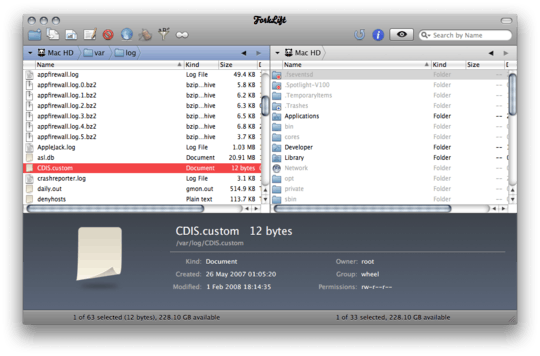
Actually, no. It shows "real" file sizes only for short files. It can be on the screenshot. – Yahor – 2017-01-09T10:20:18.380
1
I don't think there is a way to do this. Why do you need the exact size? What problem are you trying to solve?
1In my current scenario, I'm working with data files that are smaller than the allocation block size (typically 4 kB). If I can see their exact filesize, I can tell at a glance whether they're probably being written correctly.
In general, it's common to work with plain text files (log outputs, shell scripts, etc.) that are smaller than 4K, and it would be nice to be able to get some idea of their contents without open / quick preview. – kpozin – 2009-07-16T01:35:46.927
2I can't think of any GUI tools that do this. PathFinder has a "Size Browser" but you have to move to the file to see the exact size.
In the Terminal application you can do a "ls -l *" for your current directory and it will give the exact byte size. – Mark Thalman – 2009-07-16T02:20:26.290
You could try MUCommander which is cross platform but has a Mac version - it shows exact file size in full, not as the truncated values Forklift and Finder display. I've been looking for the same answer and thats the best I've found so far. – None – 2010-12-11T01:07:33.497