0
I have this texture:
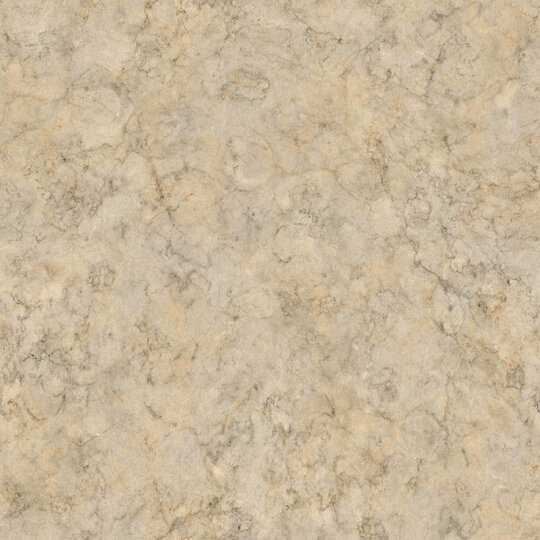
That I really want to use. The problem is when I zoom in to it, it is full of JPEG artifacts and does not scale nicely. I tried a few noise reducing plug ins but they did not give a very nice result.
Is there a way to either make an image very similar to this in Photoshop, or not really get rid of the artifacts?
Thanks
2I just tested this on a blank HTML page. If there are any visual problems, they are very subtle. It looks good over here, 15.6 in, 1366 x 768. – iglvzx – 2012-01-05T23:57:16.840