15
6
I'd like to be able to play music in a Skype call so everyone can hear it.
Here's everything I tried:
- Setting the microphone device to Stereo Mix. People can hear music but obviously can't hear me since I'm talking through the microphone.
- Then I got a brilliant idea and made a new Skype account, ran a second instance of Skype and added my Radio Bot to the call. I've set it's microphone to Stereo Mix and the microphone on the real Skype is set to the actual mic. That works well but the problem is that I can also hear the music it's playing in the call, which means Stereo Mix picks it up and plays it again. It loops and there's a horrible echo.
- Next thing I tried is actually lowering the output volume in the real Skype and increasing it in the Radio Bot Skype. That way I can hear people in the call through the bot but the bot doesn't hear the music that it's playing to the call. Everything is great I thought. I was wrong.
The problem is, when people talk, I can hear them, which means that Stereo Mix picks up on it as well. It ends up in people hearing themselves.
Back to the drawing board.
- Next thing I tried is Virtual Audio Cable. The idea is to play Chrome (that's playing music) to a separate audio device and set the Radio Bot to listen to that device. Unfortunately, Chrome doesn't allow me to change it's output to another device and I don't know what else to try.
Is this possible, and how can I do it?
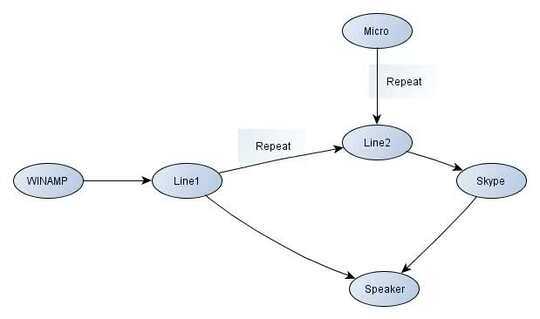
Why don't you try Google Hangouts instead. – Ahmed – 2016-02-28T06:16:43.553
Do you mean for Windows only? – smci – 2016-03-26T13:49:37.723
@smci Yes, I meant a Windows option 4 years ago when I asked this question :D – Darwin – 2016-03-26T22:50:06.993
Uhh... I also have an iPhone so if there's some option to play music through it's Skype application it would work perfectly. I have no idea if that's possible though. – Darwin – 2012-01-05T22:08:29.483