260
84
Is there a way to read ext4 partitions from Windows? If so, what can I do?
260
84
Is there a way to read ext4 partitions from Windows? If so, what can I do?
89
Ext2Read works well. It can also open & read disk images ( eg: Wubi disk images)
Ext2Read is an explorer like utility to explore ext2/ext3/ext4 files. It now supports LVM2 and EXT4 extents. It can be used to view and copy files and folders. It can recursively copy entire folders. It can also be used to view and copy disk and file
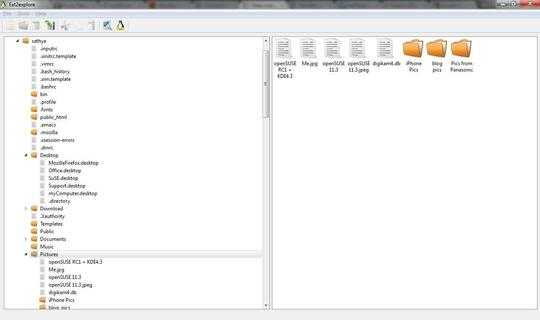
@Sathya : It doesn't support EFI partitions! – user2284570 – 2014-09-09T20:39:06.970
Mars 2016: Last Update: 2012-10-04 – None – 2016-03-08T20:02:15.650
3
Newest release of ext2read/ext2explore is also infected so be careful while downloading this software. Take a look at this VirusTotal report
– JNLK – 2016-12-15T12:33:35.453I can confirm this is working with windows 10. Ubuntu pc died, was able to connect the hdd via usb and this app allowed me to grab all the data on the disk from my windows 10 laptop – Dan Hastings – 2017-05-05T20:36:56.253
You sure @Andreja ? might be false positive or gotten infected from a dormant virus. – Sathyajith Bhat – 2010-09-13T16:39:40.030
@Andreja Ran it by Sophos & Symantec Endpoint, comes out clean. – Sathyajith Bhat – 2010-09-13T16:43:45.450
4
There are several reviews on the site of users complaining about virus infection. Ad-Aware reported it as infected to me. I'll do some more testing on my side and report this to project's mailing list. As for the report, it seems that Anubis is down at the moment. The PDF version of the report is here. It clearly shows where the virus is poking.
– AndrejaKo – 2010-09-13T17:47:35.1602
Here are results of VirusTotal and Anubis (from a clean system). To me it looks like it's poking around in registry where is shouldn't be poking around.
– AndrejaKo – 2010-09-13T18:11:25.9302
On the other hand here are VirusTotal results for previous version and Anubis results for previous version. The poking around the registry could come form the crash. I'm still not sure what to make of it.
– AndrejaKo – 2010-09-13T22:47:09.367Unable to read the disk, try to run as Administrator – Suncatcher – 2019-02-25T22:04:30.417
It reads some directories as files. – Jitendra Kumar – 2019-12-31T15:16:55.047
24
It doesn't support removable devices. Try putting a SD card with an Ext4 partition on it inside a SD card reader and try reading it with this software. It won't work. It only supports internal HDD devices. For external and removable, get Linux Reader by Diskinternals.
– Samir – 2013-05-24T16:35:34.68058
This program plays the role of a bridge between your Windows and Ext2/Ext3/Ext4, HFS and ReiserFS file systems.
Features
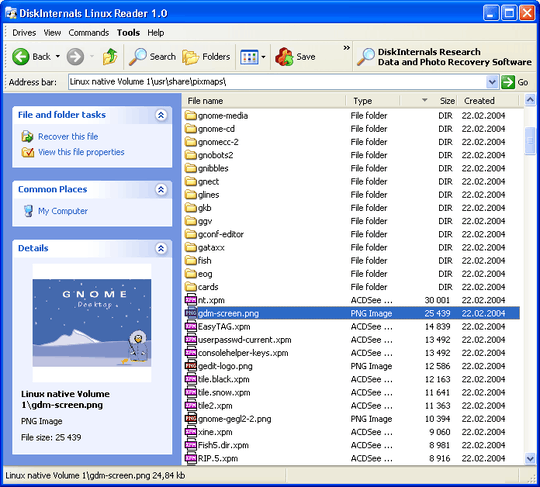
5This does work to browse even large partitions of 500GB on an MBR partitioned disk, including ext4. However it's only a recovery (copy to another partition) tool, with preview of files but no way to open them. – RichVel – 2015-04-30T06:13:32.153
1Looks like we can only read files this way. We can not copy new files to ext4 drive thi way – Jeegar Patel – 2018-03-19T19:10:31.897
Didn't work for me for a SD-card, ext2read did though. – Lennart – 2018-04-14T17:16:54.400
45
EXT2FSD works for reading ext4 filesystems, though not all of ext4's capabilities are supported.
After installing set a letter to each Linux drive (see screen-shot) and then restart the application. After that Windows Explorer will show the Linux partitions as any other partition.
Some updates in Ext2Fsd 0.52 (May 2014). @alex's link refers to inode limits, changelog says "flexible inode size: > 128 bytes, up to block size." @harrymc mentioned extent is unsupported, changelog says "extent: reading, writing with no extending." – idbrii – 2014-08-04T17:28:32.470
1I just tried the Ext2Fsd 0.52 release on Win8.1 and it was easy to setup (run installer with default options), I can read my files with Windows Explorer and other existing applications (no special app required), and it reads my external USB disk (that has ext4 and NTFS). I am using it for read-only use (there's an option in the installer to enable writing and force writing). – idbrii – 2014-08-04T17:49:39.143
In Windows XP, using Ext2FSD, ETX4 file systems appear as RAW and it is not possible to access them :( – aloplop85 – 2015-09-18T07:05:03.143
2In Windows 7: I see no features missing in ext4. All options available in the Windows Explorer. -- what ext4 capabilities are you referring to? – None – 2016-03-08T20:17:52.823
@cipricus From the projects web page: Unsupported Ext3/4 features: 1) journal: log-based operations, external journal 2) EA (extended attributes), ACL support – ndemou – 2016-07-05T14:04:09.607
Maybe having more than 3 words in bold should raise a warning when posting comments... – ndemou – 2016-07-05T14:07:04.747
@ndemu: yes; I was referring to the common options from the context menu of Windows Explorer (what I didn't see missing was what I feared will be missing). – None – 2016-07-05T14:36:50.873
2Tried on Windows 10: Easy to install (avoiding the hindrances-warnings of windows). I could easily mount ext3 and ext4 partitions of Ubuntu 14.04 to both read and write. Just smooth. Great job. – loved.by.Jesus – 2016-09-04T17:13:02.610
WARNING! Some comments on the SourceForge page are really worrying. Since I can't permalink, go here and Ctrl+F "milmihalo333" and "markusdem". – Camilo Martin – 2016-12-18T04:05:36.593
Yea this works on Windows 10. I especially love the fact that I can still access those partitions from explorer rather than having to go through another application to gain access to them. I would recommend not enabling writing to the linux partition just because...windows does not always communicate well with other tools that are not built using C#/.Net. I will also recommend that you rename them from explorer so that you know what names you have given each – smac89 – 2017-03-14T23:13:01.747
1This program doesn't work on Windows 10 Version 1607 – Aaron Franke – 2017-03-17T00:45:52.293
1This was my preferred way to access my EXT partitions from Windows, but something has changed in Windows 10 and it no longer works. I haven't seen a response from the project maintainers and none of the workarounds suggested online have helped, which is what brought me to this question, to try to find an alternative. – Kenny Dewhirst – 2017-03-18T19:10:36.173
I have been using it as well. It is not the prettiest but it works and solves the issue at hand (I use linux as main OS since a long time, so transferring data to a windows machine is a secondary concern to me; but when I needed to, ext2fsd worked very well). – shevy – 2017-06-29T15:36:43.133
Um... can't "eject" removable (USB) drive? Really!!?? Or am I just missing something? – FizxMike – 2017-11-09T03:39:31.227
1Attempted an Install with latest Windows 10 -- Complained that couldn't install "unsigned drivers" and I could not open my Ext4 partition on a usb and was unable to mount it. – will – 2018-10-02T02:44:48.913
1As of Windows 10 version 1909, this doesn't appear to work. After I mount a ext4 partition and is assigned a drive letter, double-clicking the drive says that I have to Format it first (which, of course, I don't want to do). :( – NYCeyes – 2020-01-12T03:05:12.780
Can confirm, doesn't seem to work anymore on Windows 10, 1909. – Mario – 2020-01-24T15:55:39.370
It doesn't, only theoretically; check out this comment: http://www.linuxjournal.com/article/9449#comment-337357
– alex – 2009-09-08T04:42:59.633@alex : Just only 3 weeks back I was forced to mount an ext4 disk for recovery. EXT2FSD actually read it (didn't test write, because I only wanted to recover certain data)... – caliban – 2009-09-08T05:03:20.110
@alex : could be wrong on the drive format though on second thoughts, will double-check and update. – caliban – 2009-09-08T05:07:07.590
2I wanted to recommend the same app, but I was put off by the comments. If it worked for you, edit your response to let the OP know it works. Positive feedback on an app is important. – alex – 2009-09-08T06:15:07.843
3
It apparently works if the ext4 was created without the extent option. See http://www.soluvas.com/read-browse-explore-open-ext2-ext3-ext4-partition-filesystem-from-windows-7/
– harrymc – 2009-11-15T08:37:47.883See my comment on Ext2Read. This doesn't support removable devices either. It's either that or it doesn't support Ext4. I've used this in the past on Windows XP and on Windows Vista and it worked on internal HDDs. But now, still on Vista, it refuses to assign a drive letter and mount even my internal HDD with Ubuntu. It's the same with my SD card with Ext4 on it.
– Samir – 2013-05-24T16:41:23.43727
There is now another solution: Paragon ExtFS for Windows, which acts as a file system driver and so you don't need to use a specialized program to access your files.
From the website:
- Fast and easy read/write access to Ext2 / Ext3 / Ext4 under Windows
- The only solution with Ext4 read - write support!
- Easy-to-install and supports Windows 8 / 7 / Vista / XP
edit 2015-04-06 you might want to stick to read files off Linux - there have been anecdotal reports of file system corruptions when writing files to ext4 partitions using Paragon
10
Or so I thought before getting my partition corrupted. Apparently I'm not the only one. http://www.hecticgeek.com/2014/02/extfs-windows-corrupts-ext4-windows-8/
– Alicia – 2015-04-01T18:32:35.1103Note that this software is for personal use only. – starbeamrainbowlabs – 2015-09-24T18:46:46.227
on the corruption story, that usually happens when you want to write from Windows. It now has a read-only option – Ciprian Tomoiagă – 2016-07-04T21:16:57.643
7Just used it, I did set to "read-only", but still got the disk corruption. Going back to ext2fs, take extreme care when using this. – Adversus – 2016-11-04T08:50:02.937
I seem to be able to read files but I can't WRITE files. I get the error "An unexpected error is keeping you from copying the file. If you continue to receive this error, you can use the error code to search for help with this problem. Error 0x80070057: The parameter is incorrect." Also, Explorer (my taskbar and such) crashes. – Aaron Franke – 2017-03-17T01:01:34.683
3@Adversus knows whats up. Do not use this. I too suffered disk corruption and trying to help them out by providing logs and such yielded one of the worst support conversations I have ever had. – Erin Schoonover – 2017-03-26T20:28:29.287
I had never seen it before, but seems solid. I'm testing it now. – Paulo Coghi - Reinstate Monica – 2014-06-12T13:53:23.407
27
Well not really a solution, but I use VirtualBox, use it as a bridge.
14elaboration of the answer would help – Anwar – 2014-12-09T13:08:40.607
2@Anwar Lifehacker has a tutorial on this, see lifehacker.com/how-to-dual-boot-and-virtualize-the-same-partition-on-y-493223329 – Ragnar123 – 2015-07-21T11:49:34.167
1
VirtualBox's documentation on raw disks: http://www.virtualbox.org/manual/ch09.html#rawdisk
– user29225 – 2015-10-13T07:53:21.4938how would one add a raw disk? – Babu – 2010-05-17T05:33:39.960
http://www.ubuntugeek.com/howto-access-ext3-partition-from-windows.html all the software cited above causes errors some day. – Ferroao – 2017-12-04T17:05:58.870
4In windows add a raw disk, install a linux guest OS, add a shared folder, then you can read/write ext4 in virtualBox. – None – 2009-12-24T14:10:25.583
9
Ext4Explore is a program that allows Linux partitions to be browsed from Microsoft Windows. It has a GUI which will be familiar to users of Windows Explorer.
Features
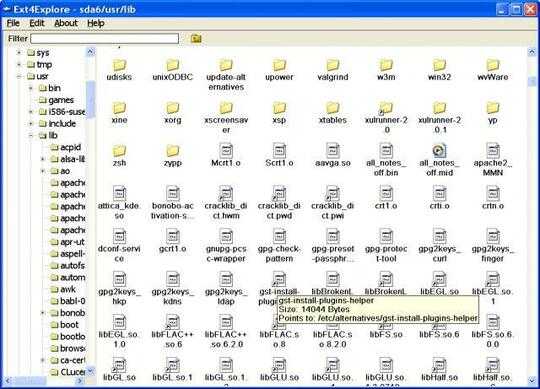
1It doesn't support EFI partitions! – user2284570 – 2014-09-09T20:38:10.793
I tried the latest version with Windows 10 and a USB with a ext4 formatted partition. The program only reported "No linux partitions found." I guess Windows 10 is a at present. – will – 2018-10-02T02:42:11.403
-3
If you want to dual boot Ubuntu (or any Linux-based OS) with Windows and read ext3/ext4 filesystem, you can use Ext2FSD. Although you may need to take special steps as explained below.
I’ve successfully used Ext2fsd on Windows 7 to read my ext4 (!) filesystem this way.
For those interested, more detailed how-to is here: Read ext3/ext4 Partition from Windows 7:
Originally Posted by berm0o0da on August 29, 2010 :
The newest version of Ext2Read open source software can read normal Ext4 filesystems from Windows, even with ‘extents’ feature bit enabled! Please share your experience with this software in the comments.
If you use Windows 7 and want to dual-boot Ubuntu (or another Linux-based operating system), you’ll want to be able to read Ubuntu files from Windows 7 or Windows Server 2008 R2.
From Ubuntu Karmic Koala 9.10 ext4 filesystem uses by default, and previous versions use ext3 and ext2 filesystems. There are several good options to read and write ext2 filesystems from Windows systems, but ext3 or ext4 support is an entirely different scenario.
I tried three different software to read my ext4 partition: Ext2fsd, Ext2IFS, andDiskInternal Linux Reader. Ext2IFS fails to mount my ext4 partition due to unknown feature bit AND because my partition has inode size of 256 (Ext2IFS only supports inode size 128). DiskInternal Linux Reader apparently tries to scan my harddisk forever.
With Ext2fsd, I’ve successfully accessed my ext4 filesystem from Windows 7. Here I’ll show you the steps to make it happen:
- When creating/formatting the ext4 filesystem, make sure to add
-O ^extentwhich means disabling the “extent” feature bit. The following steps will not work if your ext4 filesystem still has “extent” feature enabled. ext2 and ext3 partitions should be fine.Right-click the downloaded file and click Properties. Set the compatibility mode to “Windows Vista Service Pack 2″ and check “Run as administrator”.
- Run the ext2fsd installer. During install, I recommend you uncheck the “enable write access” feature to safeguard against losing data in your Linux partitions.
- Restart Windows 7.
- Run the Ext2 Volume Manager from Start Menu.
Now you should be able to mount your Linux ext2/ext3/ext4 partitions from Windows 7 and read the files without any trouble.
These steps should also work on Windows Vista, Windows Server 2008, Windows Server 2003, and Windows XP, only that you will not need to enable compatibility mode (step 3).
note : You should run this program as an administrator. Use it and enjoy
Hope this helps!
7Not found! a 404 error – Anwar – 2014-12-09T13:10:05.153
1Everything is fixed now. I added the explanation from the downed weblog so even if the archived version goes away, everything stays on SO! – Rika – 2019-01-19T08:24:24.567
Why all the downvotes on this answer? Seems super weird given how thorough and how correct it looks. Makes me skeptical though seeing -3 on it, with it greyed out and hidden by default. – Gabriel Staples – 2019-07-26T08:35:43.023
7
Try Linux Reader by Diskinternals, it's the best tool I have found that really works well. Unlike Ext2Fsd, Ext2Read or Ext4Explorer which don't even give you basic information like how many files you have when you open up a folder.
– Samir – 2013-05-24T17:24:24.037