2
I have an old computer that only runs bootable CDs and it does not have BIOS. I was thinking that it might be able to boot a live Linux USB from a live Linux CD because it also does not have a DVD drive and I wish to install via the DVD version.
So using a live Linux disc and using the GRUB loader – or whatever you call the first screen that asks you what you want to do – there normally is a custom option where you can write your own boot code.
If this is possible – and I have no idea if it is – what would be the boot command for the USB? I do realize that I would need to find out the generic name for the USB before I started.
If you are wondering: It's an eMachine, about 10-15 years old, has 512MB of RAM (which I upgraded from 256) and I believe a Pentium 3 or 4 processor. Yes I realize there are other ways to do this, like using the 13 disc set, but I really rather not wait to download ALL of those discs as I already have the iso for the DVD version that I already tested and it has the options I want.
I'm installing openSUSE, but that's not important as I want the answer for future reference.
Also, I would like to know how to find the generic name for the USB when plugged in — I have no idea where to find that without the BIOS.
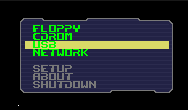
FYI: http://en.wikipedia.org/wiki/BIOS
– iglvzx – 2012-01-04T23:15:05.1472All standard pcs have bioses - many 'consumer' pcs just hide them away. Something that old, might not have usb support, so cds are the safe bet – Journeyman Geek – 2012-01-04T23:35:29.140
@Journeyman Geek you are correct I had thought that if it didn't show an option and F12 didn't work there was no bios I am incorrect and there is a very sneakily hidden bios with no warning using the delete key. I had no expected that as it didn't tell me anything. – gabeio – 2012-01-05T07:24:07.217