1
I moved from the U.S. to Canada, and I'm changing my Mac to spell check in Canadian English instead of American. I went to System Preferences > Language & Text > Text > Spelling, and changed the setting to "Canadian English." Most applications (such as Mail & TextEdit) now use Canadian spellings. But Word and Pages still use American English -- they tell me that colour, favourite, neighbourhood, etc. are misspelled. How do I get Word and Pages to default to Canadian English?
With Word, I can change the document's language with Tools > Language. But I have to do that for every document.
I've logged out of my account and rebooted. That doesn't help.
The versions I'm running are:
- Word for Mac 2011 (14.1.4)
- Pages '09, version 4.1 (923)
- MacOS X version 10.6.8
Update: Based on Daniel Beck's answer for Pages, I was able to figure out how to change the language in Word. I had to edit Normal.dotm and change the language there. Here are the steps:
- Open Word
- Using File > Open, open ~/Library/Application Support/Microsoft/Office/User Templates/Normal.dotm. (Double-clicking in the Finder doesn't work; you have to use File > Open.)
- Command-A to select all text
- Use Tools > Language to change the language to Canadian English.
- Save Normal.dotm
Now new Word documents use Canadian English.
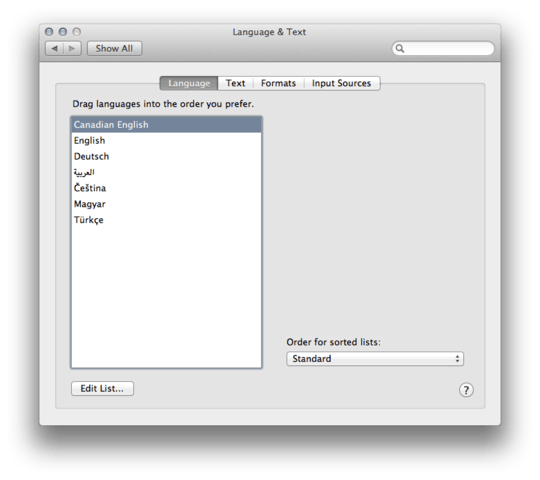
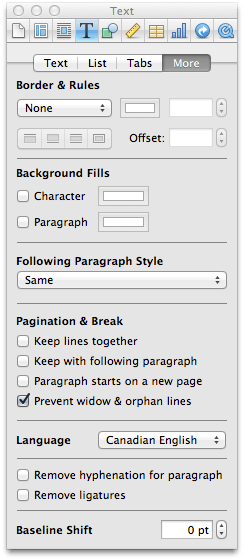
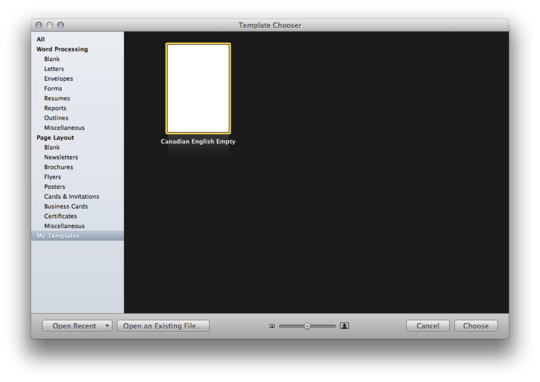
1Does it only happen with existing documents, or also with newly created documents? – Daniel Beck – 2012-01-04T20:58:18.740
It happens with newly-created documents. – Evan – 2012-01-04T21:24:23.320