1
How can I disable the startup sound on OS X Snow Leopard 10.6?
I have tried using Psst (deactivated now because it didn't work)
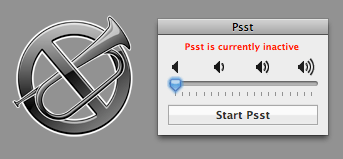
And also the Startup Sound Preference Pane:
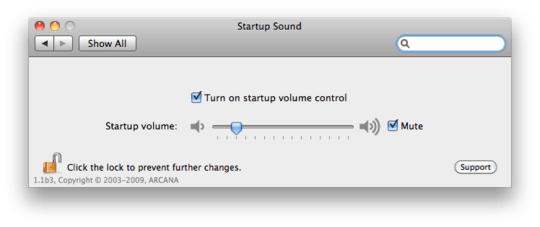
Looks like Psst works for 10.8 Lion and the preference pane works for 10.4 and maybe 10.5.
How can I disable the startup sound on OS X Snow Leopard 10.6?
Quoting here: "Fixed compatibility issue with Mac OS X 10.6 Snow Leopard." — So, are you sure about the preference pane?
– Daniel Beck – 2012-01-04T16:57:03.097In the screenshot you can see in the bottom left that the version is 1.1b3 (same as the link you provided). You can also see that I have "mute" checked. My computer makes the startup sound when I restart so I don't know what to tell you. – cwd – 2012-01-04T16:58:37.340
Makes sense. Was just wondering. – Daniel Beck – 2012-01-04T17:15:36.500