3
0
Using Firefox. I would like to get rid of "obsolete" cookies. By "obsolete" I mean cookies which have not been accessed by any website in the last x days.
I have searched high and low but I have not found how to do that. What I have found is, among others:
- restrict the lifetime of all cookies (about:config -> network.cookie.lifetimePolicy).
- whitelist or blacklist domains (firefox preferences -> privacy -> cookie exceptions).
- delete all cookies from the last x hours (firefox history -> clear recent history).
None of that is what I want.
I want to delete all cookies which have not been accessed by any website in the last x days.
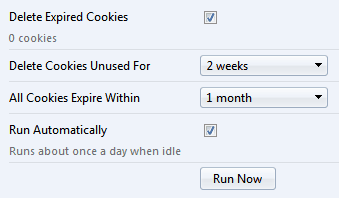
I used this request to show the latest cookies
select datetime(lastAccessSec , 'unixepoch', 'localtime') as "lastAccessTime", * from (SELECT lastAccessed/1000000 as "lastAccessSec", * FROM moz_cookies order by lastAccessed desc LIMIT 50). It runs from SQLite firefox manager. – Val – 2014-07-22T14:57:34.9131Most likely, an extension is needed for this. – Hello71 – 2012-01-04T16:12:32.437
Not sure if this accomplishes what you want, but I have Firefox to not automatically accept cookies, and instead am prompted when cookies try to install. In the prompt dialog box, I choose to store the cookie as a "session" cookie rather than a "standard" cookie. – sawdust – 2012-01-04T22:50:49.403