0
Excel 2008 for OSX seems to be missing a UTF8 import
No matter which I choose I get garbage for diacritics
the file is showing fine in TextWrangler which reports it is in UTF-8
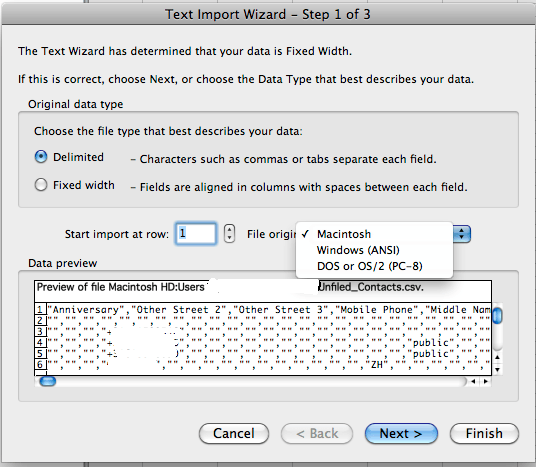
0
Excel 2008 for OSX seems to be missing a UTF8 import
No matter which I choose I get garbage for diacritics
the file is showing fine in TextWrangler which reports it is in UTF-8
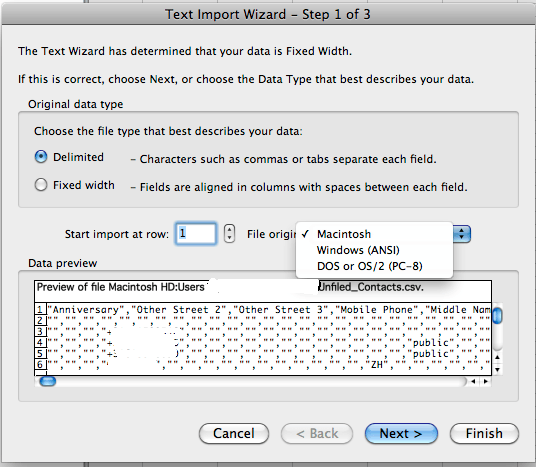
1
Imported to Google Docs, exported as Excel. Job done.
Sigh....
0
Open the CSV in a text editor, such as Sublime or Text Wrangler. (Text Edit won't work.) Save the file with encoding Western (Mac Roman) or some other encoding Mac Excel uses. Import and choose the same encoding.
1Western encoding won't fix his diacritics. – oldmud0 – 2015-06-17T23:22:22.030
hence, "or some other encoding Mac Excel uses." mplungjan did not specify which. Assuming the diacritics needed come from the French or Spanish alphabet, Western would be fine. But there are other languages to choose from. Doing this method by saving as Western worked for my French letters fine. The Google doc method did not work for me. – motorbaby – 2015-06-17T23:48:50.720
Using OpenOffice now anyway - so no need to try :) – mplungjan – 2015-06-18T05:22:44.547
0
EASY solution for Mac Excel 2008: I struggled with this many times, but here was my easy fix:
Open the .csv file in Textwrangler which should open your UTF-8 chars correctly.
Now in the bottom status bar change the file format from "Unicode (UTF-8)" to "Western (ISO Latin 1)" and save the file.
Now go to your Mac Excel 2008 and select File > Import > Select csv > Find your file > in File origin select "Windows (ANSI)" and voila the UTF-8 chars are showing correctly.
Excel 2011 offers a few more choices …
– slhck – 2012-01-03T10:23:42.233Any thoughts on how to get 2008 to do the same? – mplungjan – 2012-01-03T10:45:29.933
Pathetic how hard this is compared with how easily Google Docs imported this. – mplungjan – 2012-01-03T10:52:21.550
I don't think you can add this to Excel 2008. It was a very bad releas of Office for Mac. 2011 is marginally better. You could of course convert the raw text file before – or isn't that an option? – slhck – 2012-01-03T13:21:44.400
No. I have the file from Nokia exporter. I fixed it by going via google docs. Thanks – mplungjan – 2012-01-03T13:45:48.990