I have a generic answer for determining if a device is USB 3.0 capable, and if the port you're connected to is USB 2.0 or 3.0. Note that I've only tested this in Windows 8.1 on my Dell N4110 (the only system I have running currently).
Connect the storage device via USB, then go to "Devices and Printers". The first group is called "Devices" and will show any storage devices connected by USB.
If you select a USB storage device, you'll see a small information section at the bottom of the screen that shows the device "Model", "Category", and "Status".
If the device is connected to a USB 2.0 port and the device is USB 3.0 capable, then you will see the status "This device could run faster". Otherwise the status will read "Connected to USB 3.0".
Try every USB port on the device until you get the best result.
I've included a screenshot for clarity.
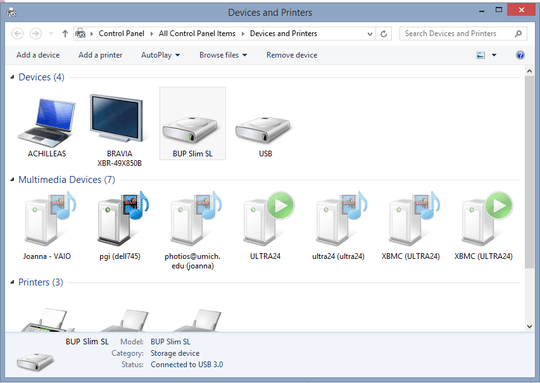
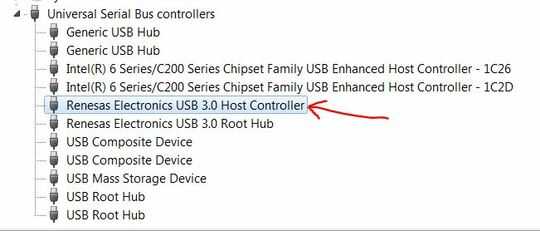
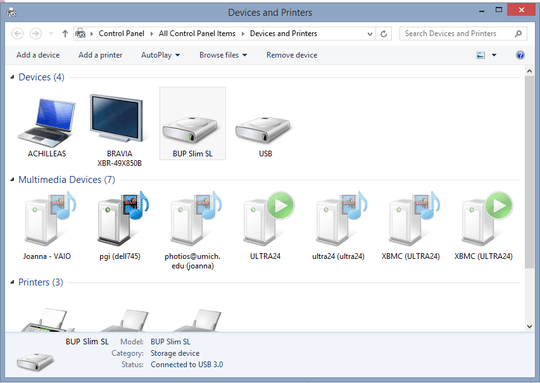

7Is your external HDD a USB 2.0 or 3.0 one? – Journeyman Geek – 2012-01-01T14:42:55.730