0
To speed up my testing, I need to prepare a disk with some files, do some operations on disk (modify files, create new files...), and return back to clean state (before doing operations) quickly. I know about VHD files which can be mounted with "undo support", but I cannot find how to use this in Windows 7.
I wouldn't mind some other options too. My disk will not fit into the memory, so RAM disk is not an option. Booting virtual machines and doing snapshots is not an option too.
I am using Windows 7 (RC).
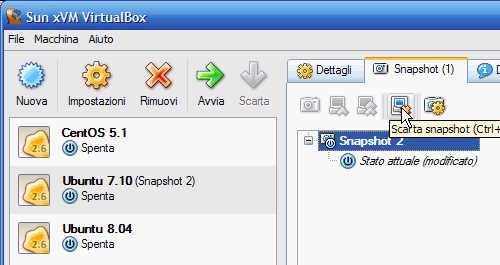
I don't want to install OS there, I just need to mount this virtual disk as separate drive (letter). I'll take a look at VirtPc to see if I can then use created diff disk in win7 or not. Thanks for pointer. – Peter Štibraný – 2009-09-07T20:17:01.443
Looks like the same is possible using diskpart: http://www.cchsu.com/art-en/2009/07/11/128/
– Peter Štibraný – 2009-09-07T20:19:39.690No need to. Updated my question with the steps to mount a VHD in Windows 7. – BinaryMisfit – 2009-09-07T20:23:13.833
It's possible to create differencing disk using diskpart. This option isn't available via Disk Management :-( – Peter Štibraný – 2009-09-07T20:29:41.217