43
5
I'm looking for a way to easily pick a color from anywhere on the screen in Mac OS X and get the value as a hex code (like #ACC782 ).
OS X has a built in system "color picker" and I found a standalone "app" that will just run that, but I don't see any way to get the hex code from it.
Firefox and Chrome both have "color picker" extensions but I'm looking for something that I can use on any application.
What can I use for that? It would be really nice if it automatically copied the value to the clipboard, but that may be asking too much :)
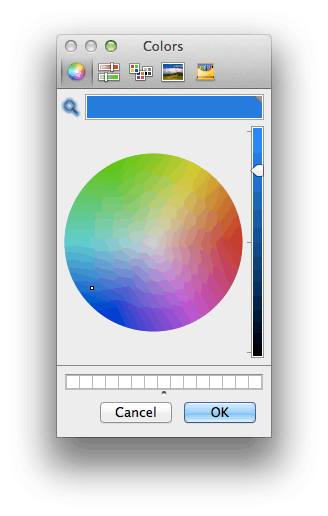
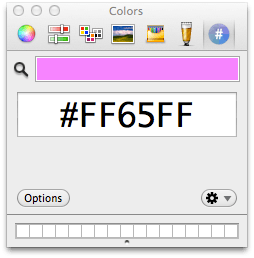
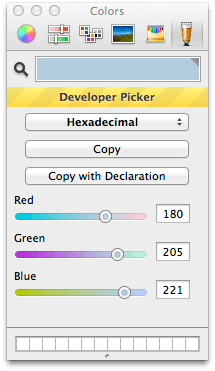
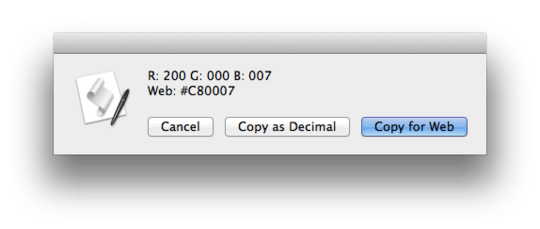
You do realize that you didn't need to register a second account to answer your questions, but can simply answer them with your own account (like e.g. I do)? – Daniel Beck – 2011-12-30T08:26:30.063
I asked a moderator about it; if you want, they could merge your accounts. There is no rule against answering your own questions. (Assuming you are haxie) – Daniel Beck – 2011-12-30T08:55:35.837