2
There are multiple computers connected in a network. How can I find out these computer name and IP address?
When I was using Windows, I used to have MacAfee Security and it maps out all the computers connection in the network providing name and IP. Now I'm using Mac OS X and I do not know how to find out computer name or IP (Windows Machines) in the network. Would telnet be a solution?
Again, I want try to ping/telnet/find out from my Mac OS X machine to other Windows XP machines connected in the same network.
[EDIT] I now use Zenmap try map out my network by targeting local host, I see nothing. I follow the Zenmap user guide and target scanme.nmap.org, but all I get in topology is the follow:
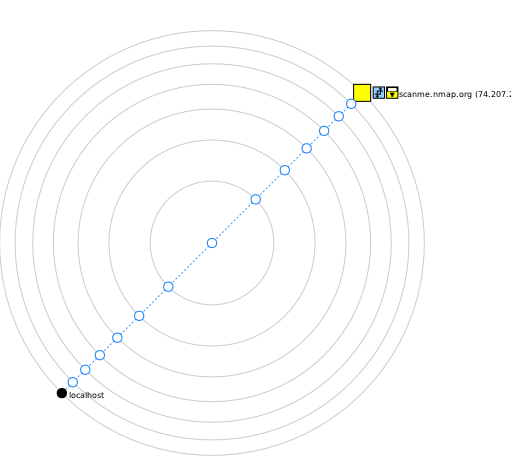
All I get is empty dots from my computer to scanme.nmap.org. My question is to find computer name in a network. How? Is Zenmap or nmap capably of this? Or only advanced tool like Norton or McAfee security can do that?
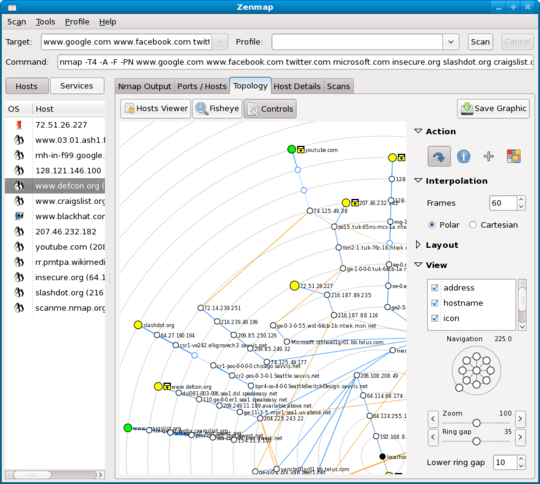
Thanks. But in McAfee it automatically maps out the network including the server and the computers in the network. In Zenmap I cannot do that. I tried targeting myself by localhost, but all I see is myself. I only know the computername or username of the computer, not IP adress.. – KMC – 2011-12-28T06:57:28.860
1@KMC What you describe of McAfee's bahavior is the same thing that Zenmap can do. Something is preventing Zenmap from behaving correctly. Perhaps it's not being run under the proper credentials or a firewall is blocking it. – Wesley – 2011-12-28T07:12:14.107