2
I have used the Photoshop slicing tool to create some HTML pages, but it has generated dozens of images, many of which are not used by the final pages. To delete all useless files, I need a way to determine and copy all images that my webpages do use (with IMG tags and CSS styles).
I think that Teleport VLX, Firefox and Chrome can't do this. How can I do this?
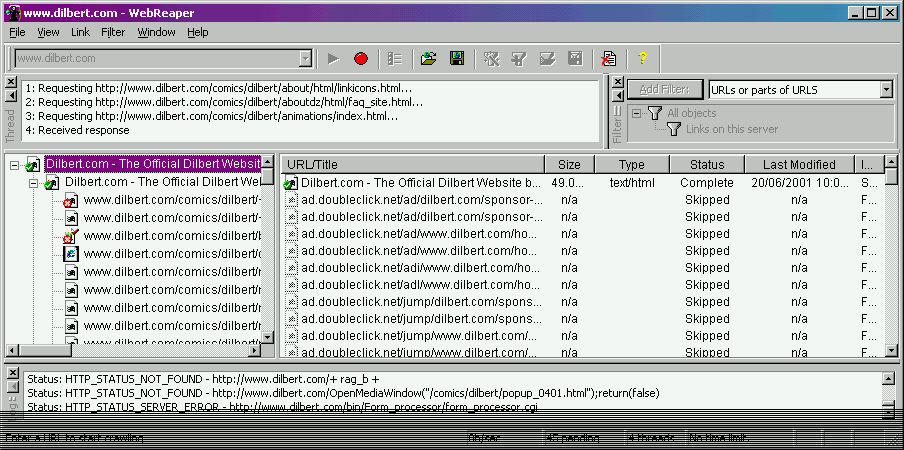
No, I try to extract valuable files from generated by myself – Dims – 2011-12-27T20:12:59.773
From generated who? I'm not sure if you're translation is coming across well. – kobaltz – 2011-12-27T20:15:20.987
So it does not working also as teleport. No image copied. I use images in styles, not in <IMG> tags. Image paths are eclosed to quotes, so WebReaper request files with that quotes and unable to copy any image – Dims – 2011-12-27T20:25:06.267
I created multiple HTML files, these are mine files, not from web. – Dims – 2011-12-27T20:25:57.250
What is your end goal? If they are your files, can't you SSH/FTP/Remote into your server and grab the files? – kobaltz – 2011-12-27T20:28:50.683
Also, you may look into disabling certain slices in your photoshop if you're worried about unused images being created when exporting. – kobaltz – 2011-12-27T20:29:46.737
I have generated multiple pages, but finally have compiled some of them into one. So, I have hundreds of images in my "images" folder, while my web page use only dozen. I want to extract only those files which are actually used in webpage. – Dims – 2011-12-27T20:32:11.870
Are you using a certain language? IE, in RoR, I would solve something like this by removing all of the images. I would get a list of errors returned in my console and would be able to see which files are still being requested. – kobaltz – 2011-12-27T20:34:38.460
Thanks I have already grepped for them, was just wondering if an utility exists and also was lazy to write regexps – Dims – 2011-12-27T20:40:01.200