1
When I install Windows 7 x64 Professional using VMware player, the initial Windows installation guide is in English. When the install completes and it restarts the vm to boot into Windows, it changes to Chinese for some reason. I cannot change the language from Chinese to English after the fact because only Windows Ultimate has that capability.
What can be causing this to happen? I have several Windows 7 x64 DVD's and the ones I have tried all do it.
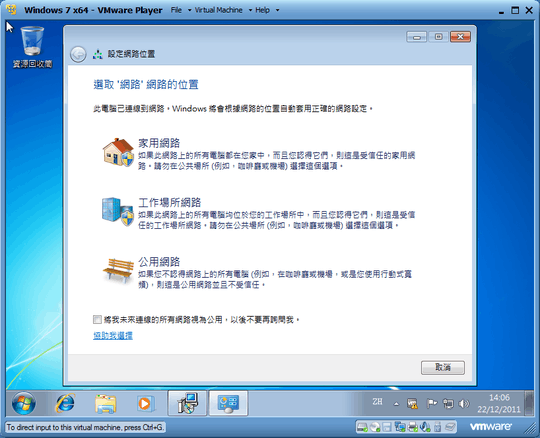
Did you happen to choose Chinese during install? Where did you get the copy of windows you're installing, is it a Chinese disc? – Ƭᴇcʜιᴇ007 – 2011-12-22T18:31:27.113
I keep a binder full of discs for all the models we use here. I tried most of the Windows 7 x64 discs. I did not select Chinese anywhere in the install, but VMware Player might have as it uses the EasyInstall feature. – qroberts – 2011-12-22T18:36:18.270
1The Chinese Windows disks should be inked/printed in Chinese, are yours in English? Have you tried installing it without using VMPlayer's EasyInstall? How about if you try it in another VM provider (VirtualBox perhaps)? – Ƭᴇcʜιᴇ007 – 2011-12-22T18:45:49.230
The disks work fine as I have used them to install other machines. They are DVD's from HP that came with the machines. I haven't tried another VM client though. – qroberts – 2011-12-22T19:01:20.993
What's the host OS? – Ƭᴇcʜιᴇ007 – 2011-12-22T19:10:22.230
Windows 7 x64 Professional, same disc used to install it initially. Remember, I have tried other discs too. – qroberts – 2011-12-22T19:15:59.017