22
13
I'm using gnome terminal, and vim with solarized color theme. When I open vim in the terminal, it's illegible.
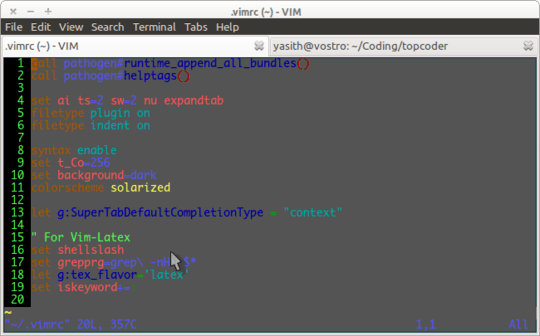
But when I open a file in gvim, the color scheme works perfectly.
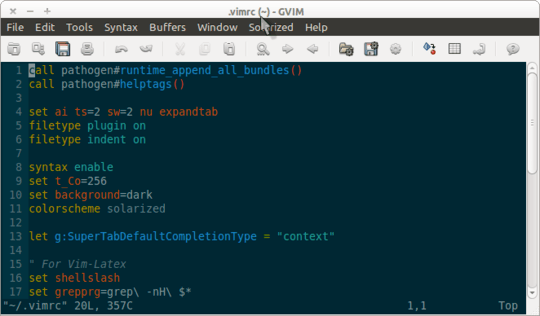
Gnome terminal's color scheme is also solarized. One thing to note is that, if I set an illegal value for background, I get the expected background color (but also an error).
Might I suggest installing
terminator(a great, solid terminal emulator), and then goingPreferences>Profiles>Colors>Paletteand selectingSolarized. Additionally, (as I have it) you can go toKeybindingsand mapsuper+por whatever you want to change to the next profile (which would contain a different profile). I have two profiles - solarized and another more colorful one that I do everything butvimin. Whenever I go intovimnow, I simply hitsuper+pand then my palette matches that which the creator of solarized had intended. Cheers – dylnmc – 2015-10-12T12:24:22.710Could you add your .vimrc and .gvimrc? – None – 2011-12-21T22:18:48.863
.vimrc is here there's no .gvimrc. I already checked the question on the 1st comment. My &term and $TERM are both the same (xterm-256color).
– None – 2011-12-21T23:59:44.7171
Found a temporary fix, adding this before colorscheme solarized. Changes the colors to the solarized theme. But, the line numbers column keeps having a brownish-grey color.
– None – 2011-12-22T00:17:39.413