0
This might be hard to explain so I'm going to try my best here...
I have a computer that connects through a VPN tunnel and then uses remote desktop to gain access to another computer. I can go in through task manager to the "users" tab to see this user is connected, but what I'm trying to figure out is there any way I can track what I.P. address that user is coming from.
I'm not looking to get their public address, or even the subnet they are coming from. I want the physical i.p. of the computer they are sitting in front of.
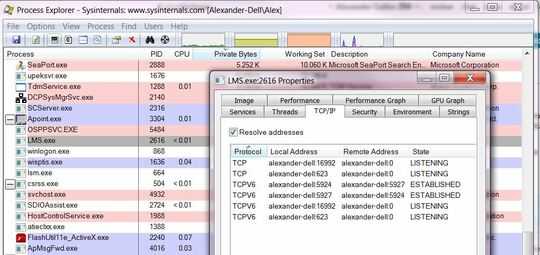
You need to give VPN info. Most VPN's will assign them a address on your companies network... Also since private addresses are not rout able I doubt there is anyway to find their local IP address at home. Plus what good would knowing their IP address on their private subnet at home do? What exactly are you asking for? You don't want their public address so do you want the IP address your VPN assigns them on your local subnet? Because that is not the address of the computer they are sitting in front of.. – Supercereal – 2011-12-21T14:44:00.820
I'm not sure on the specifics of the VPN, I did not set that up. I want to get the I.P. because it is static and want to set it the same on the new computer I have to setup. That way I can connect into the PC for troubleshooting issues if ever needed. – C-dizzle – 2011-12-21T14:47:19.213