1
0
I'm using Windows 7 Ultimate x86. I Installed KMPlayer and ZoomPlayer, ffdshow + coreAVC + Haali media splitter.
Everything about KMPLayer and Zoom player is ok, but Windows Media Player doesn't playany thing.
I can't install Windows Media Format 11 because of the error below:
Not enough storage is available to process this command. Installation did not complete.
How can I fix that error?
I found a link on Videohelp forums that tells me I should change something after installing fddshow + CoreAVC + Haali media splitter codecs. Therefore I downloaded Win7 DSFilter Tweaker so I could play MKV files in Windows Media Player (although they should have worked with the software I installed above).
I think there is something wrong with this, in combination with Windows Media Player, because of my changes.
Pictures of my DSFilter Tweaker:
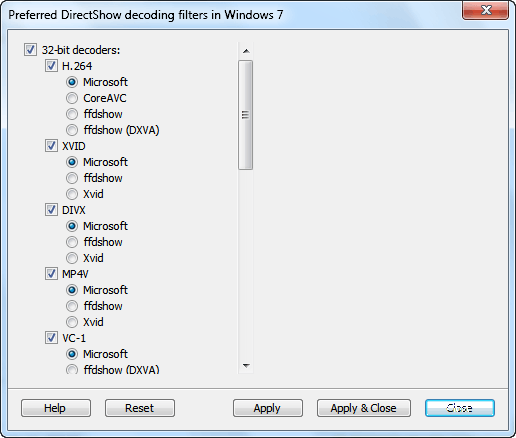
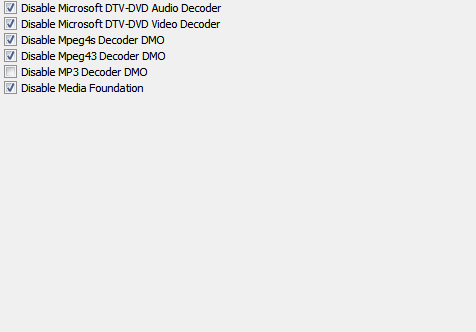
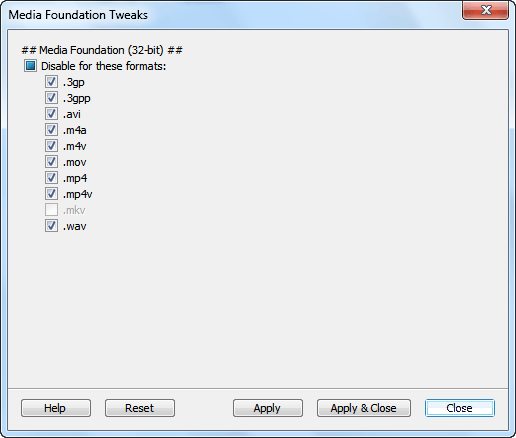
As you can see, I disabled MP3 decoder DMO and by doing that Windows Media Player can play MP3 files again, but no MKV or AVI files.
Why is the MKV feature in picture 3 disabled?
What is the best configuration for Win7 DSFilter Tweaker?
hi, thanks for answer. but your link was about windows server 2008 and vista. i am using windows 7. – SilverLight – 2011-12-18T18:35:57.137
1@SilverLight: All three (Vista, 2008, 7) use the same type of codec (DirectShow). All three also support the newer Media Foundation codecs. – surfasb – 2011-12-18T18:47:36.633