1
I'm not quite sure how, but when I start Aquamacs now, the background is black with a yellow cursor and white text. Being a beginner to Aquamacs, its hard for me to tell what's gone wrong.
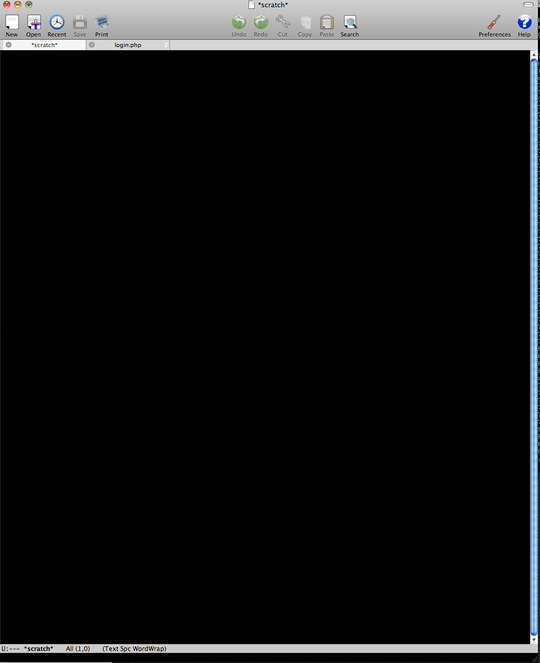
Above is a screenshot of what my setup looks like. Any help in return Aquamacs to its original colour scheme would be appreciated.
The point of this site is to get answers here, not to direct people to other sites. Could you please edit your answer with a possible solution? – Simon Sheehan – 2011-12-24T02:15:41.323